The AVTiki background can be changed to suit your brand. A hexadecimal colour, an image or both can be used to create a series of effects.
 | Caution
Facebook introduced the Timeline layout, which uses a width of 810px. When creating a background image, adjust the image accordingly. |
The below image illustrates an AVTiki coloured background:
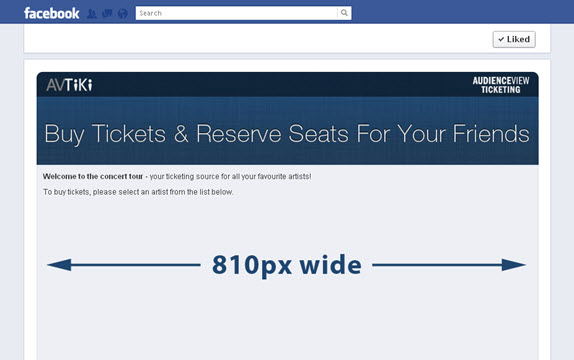
- Image name: wallpaper.xyz
- Image format: .JPG, .GIF or. PNG
- Default background colour: #2E3E5F
- Default background border: 1px, solid, #D8DFEA
When using a static image for your background, it is suggested that a corresponding colour also be defined. Loading large images can cause the application to lag. By selecting a colour that corresponds with the image being used, some effects can be applied to reduce the image size while maintaining the desired aesthetics.
Tiled Backgrounds
A tiled-image background will repeat a small image infinitely to fill a browser window.
Repeating Backgrounds
Repeating backgrounds are similar to tiled backgrounds, but differ in that they repeat only along one axis.
Static Image Backgrounds
It is not recommended that a large image be created to fill the entire application background. These can cause performance issues and frustrate users. Instead, an image can be created that is fixed to an edge of the browser window and fades to a background colour, which can be defined to match the image. In this way, the page length increases, and the background will not accidentally repeat, maintaining the branding.