The following image illustrates the General Configuration application Script Definition|Edit page:
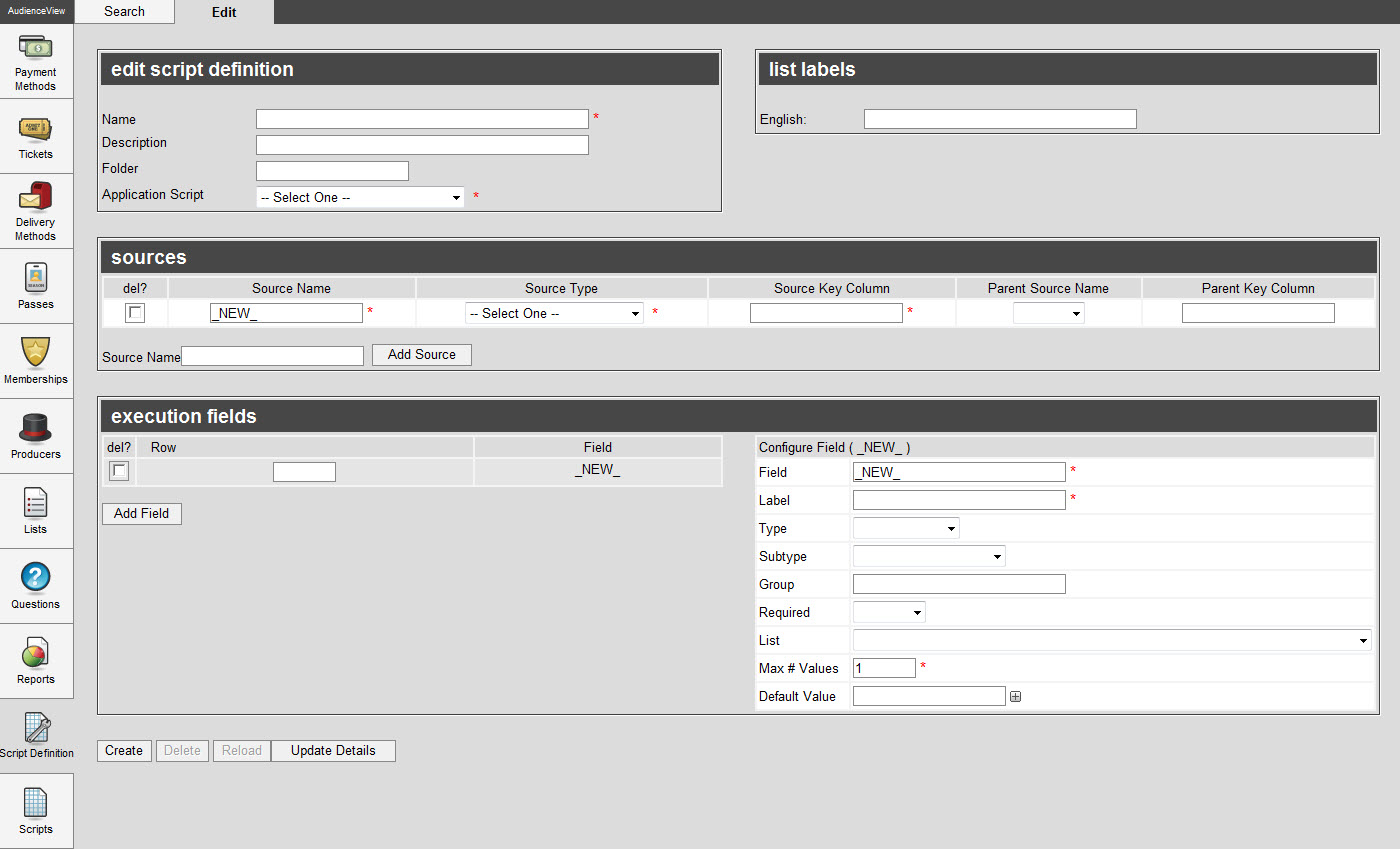
Edit Script Definition Section
The following image illustrates edit script definition section of the General Configuration application Script Definition|Edit page:
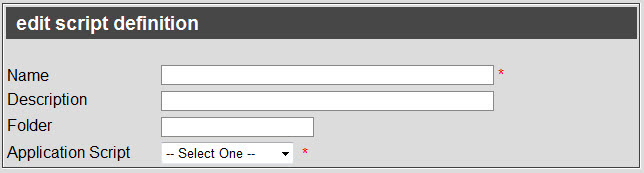
The edit script definition section of the General Configuration application Script Definition|Edit page consists of the following properties:
| Field |
Description |
| Name |
A unique name for the script definition.
 |
Caution
If you modify the 'Name' of an existing script definition, ensure that you update the 'Label' as well. The 'Label' is what appears in the 'Script' field on the Utilities application Data Management|Search page and the 'Script' dropdown on the Data Management|Schedule page. You can manually update the 'Label' field, but if you delete the contents it will automatically be populated when the changes are applied. |
|
| Description |
A brief description for the script definition. |
| Folder |
Enables you to group similar script definitions, allowing you to easily search of them via the Script Definition|Search page. |
| Application Script |
This is the script, created on the Script|Edit page, that will run using the sources defined in the sources section.
Only scripts that have a 'Content Type' of Application Scripting will appear. |
Sources Section
Once the 'Add Source' button is clicked, the sources section of the General Configuration application Script Definition|Edit page expands.
The following image illustrates sources section of the General Configuration application Script Definition|Edit page:

The sources section of the General Configuration application Script Definition|Edit page consists of the following properties:
| Field |
Description |
| Source Name |
Enter the name of the source file that has been saved to the server. |
| Source Type |
Select the type of source file being used. This file must reside on the server:
- Business Intelligence: The source file is an extract from Business Intelligence.
- Comma Separated Value: The source file is a .CSV file.
|
| Source Key Column |
Enter the name of the header row. |
| Parent Source |
If the script uses multiple source files (and they have all been added to the sources section), select the source file that will act as the parent file. |
| Parent Key Column |
If the script uses multiple source files, enter the name of the header row in the parent source file. |
Execution Fields Section
The following image illustrates execution fields section of the General Configuration application Script Definition|Edit page:
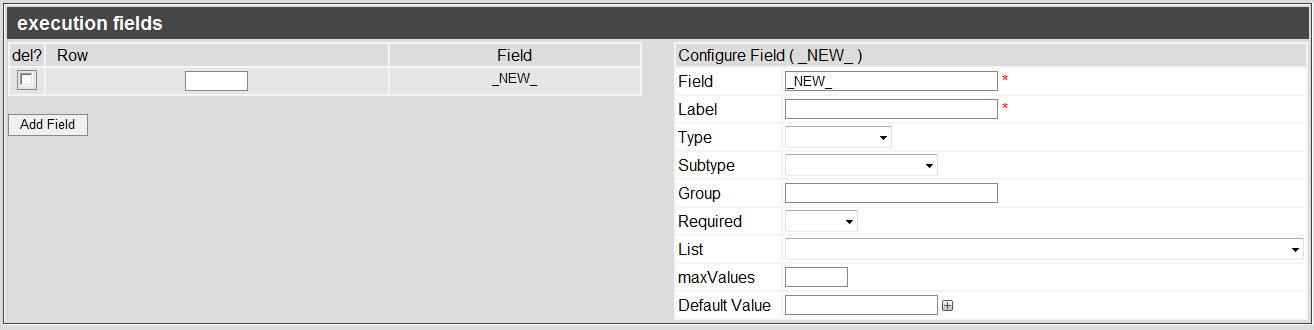
The execution fields section of the General Configuration application Script Definition|Edit page consists of the following properties:
| Field |
Description |
| Field |
The system field that information is pulled from (e.g. _01_user_name). |
| Label |
The text used to identify the criteria on the user’s screen. |
| Type |
This will define how the field is validated. The available options are as follows:
- bigInteger
- binary
- currency
- dateTime
- duration
- fixedInteger
- guide
- integer
- password
- phoneNumber
- string
|
| Subtype |
Subtype of the selected field definition type. The option selected will determine which Find Dialog Box will appear when the  icon next to the field is pressed. icon next to the field is pressed. |
| Group |
User-defined group name to help categorize fields. |
| Required |
Identifies the field as Required or Optional.
If an option is not selected, the field will default to Required. |
| List |
Used to bind a predefined list to the selected field.
Click  to select a list. to select a list. |
| Max #Values |
Maximum number of fields that can be populated with values. If the value is set higher than 1, then  will appear allowing users to add additional fields. will appear allowing users to add additional fields. |
| Default Value |
If a list is selected in the 'List' field, the 'default value' will be populated with the lists' options (once the script definition has been saved). |