The General Configuration application Script Definition|Search page allows you to search for and select previously saved script definitions. When the 'Search' button is clicked, results that match the entered search criteria are displayed in the select script definition section. When a script definition is selected the Script Definition|Edit page appears, allowing you to view and edit the basic details of the selected script definition.
The following image illustrates the default General Configuration application Script Definition|Search page:
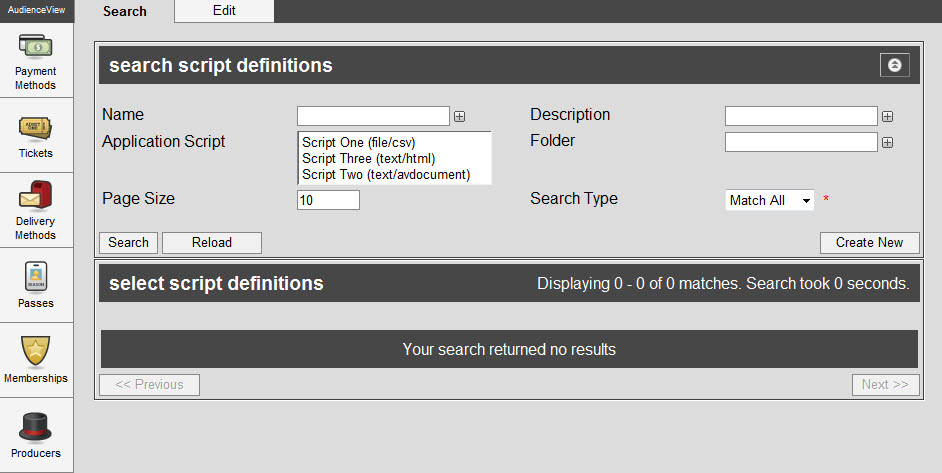
The default General Configuration application Script Definition|Search page enables you to search for existing script definitions using the following criteria:
|
Field |
Description |
|
Name |
Enables you to filter the search based on the name of the script definition. You can enter the words with which the name begins or use wildcards to search using portions of text.
For more information refer to Using Wildcard Characters to Perform a Search.
To add additional fields, click  or press CTRL+TAB once you have made an entry. or press CTRL+TAB once you have made an entry. |
|
Description |
Enables you to filter the search based on the description of the script definition. You can enter the words with which the description begins or use wildcards to search using portions of text.
For more information refer to Using Wildcard Characters to Perform a Search.
To add additional fields, click  or press CTRL+TAB once you have made an entry. or press CTRL+TAB once you have made an entry. |
|
Application Script |
Enables you to filter the search based on the script that is used with the script definition. Only scripts that have a 'Content Type' of Application Scripting will appear.
To select more than one script, hold CTRL or SHIFT while making your selections. |
|
Folder |
Enables you to filter the search based on the folder/group that script definition is contained in.
To add additional fields, click  or press CTRL+TAB once you have made an entry. or press CTRL+TAB once you have made an entry. |
|
Page Size |
Enables you to specify the number of records to display per page returned in the results. |
|
Search Type |
Enables you to choose the appropriate type of matches that you are expecting:
-
Match Any: When you want to search for records containing one or more of the search terms you selected.
-
Match All: When you want to search for records that contain all of the search terms you selected.
|
Other searches can be created using the Business Intelligence and Reports application. For more information, refer to Business Intelligence and Reports - Business Intelligence.