 | Caution
The Scripts|Edit page uses JavaScript only. It is understood that to edit the scripts, you have a basic knowledge of JavaScript and the appropriate tag formats and content. |
The following image illustrates the General Configuration application Scripts|Edit page:
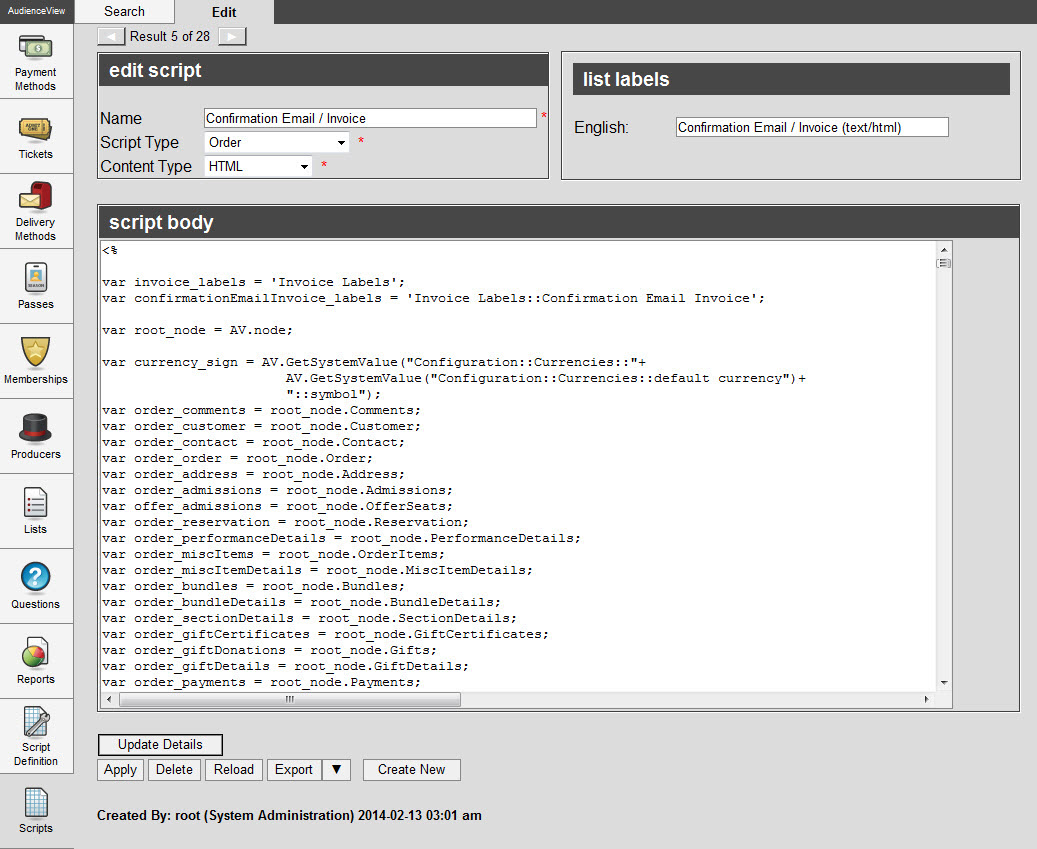
The General Configuration application Scripts|Edit page consists of the following properties:
| Field |
Description |
| Name |
The name of the script.
 | Caution
If you modify the 'Name' of an existing script, ensure that you update the 'Label' as well. The 'Label' is what appears in the 'Application Script' field on the Script Definition|Search page and the 'Application Script' dropdown on the Script Definition|Edit page. You can manually update the 'Label' field, but if you delete the contents it will automatically be populated when the changes are applied. |
|
| Script Type |
The type of script:
- Application Scripting
- Component
- Customer
- Extract/Summary
- Include
- Offer
- Offer (XSL)
- Order
- Order (XSL)
- Report
- Report (XSL)
 | Caution
If you modify the the 'Content Type' of an existing script, ensure that you update the 'Label' as well. The 'Label' is what appears in the 'Application Script' field on the Script Definition|Search page and the 'Application Script' dropdown on the Script Definition|Edit page. You can manually update the 'Label' field, but if you delete the contents it will automatically be populated when the changes are applied. |
|
| Content Type |
The output type that the script will use:
- AVDOC
- CSV
- HTML
- MAILMERGE
- Plain Text (select Plain Text if no other option applies)
- SQL
- SVG
- XML
|