The Product Configuration application Charges|Location page allows you to create a service charge (e.g. tax) associated with an address field (e.g. postal code) and multiple string values (e.g. "M5V 1R2" when the address field is postal code). An item (e.g. miscellaneous item) can be configured with a number of these location-based charges. When the item is ordered, the charge that is applied to the item will depend on the shipping address in the order. If the order does not have a customer or the location does not match, then the location-restricted charge is not applied.
The following image illustrates the Product Configuration application Charges|Location page:
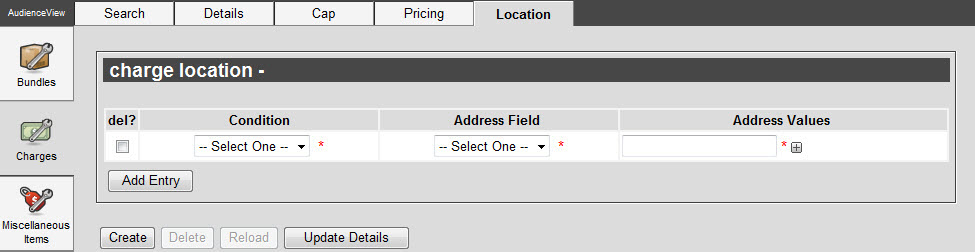
The Charges|Location page consists of the following properties:
|
Field |
Description |
|
Condition |
Select the condition that for the location:
-
Include: Includes the charge for the desired location.
-
Exclude: Excludes the charge for the desired location.
|
|
Address Field |
Allows you to select which address field that the charge will be looking for to determine the location:
-
City
-
Country
-
County
-
Province/State
-
Street
-
Postal/Zip Code
|
|
Address Values |
Allows you to set the value that the charge location will look for (e.g. if Country was selected in the 'Address Field', you would enter the name of the country to which the charge would be applied, so Canada or USA.
To add additional fields, click  or press CTRL+TAB once you have made an entry. This will allow you to apply the charge to multiple locations or allow you to include varied spellings (e.g. USA, U.S.A., US, United States of America). or press CTRL+TAB once you have made an entry. This will allow you to apply the charge to multiple locations or allow you to include varied spellings (e.g. USA, U.S.A., US, United States of America). |