The following image illustrates the Business Intelligence and Reports application Saved Business Intelligence|Parameters page:
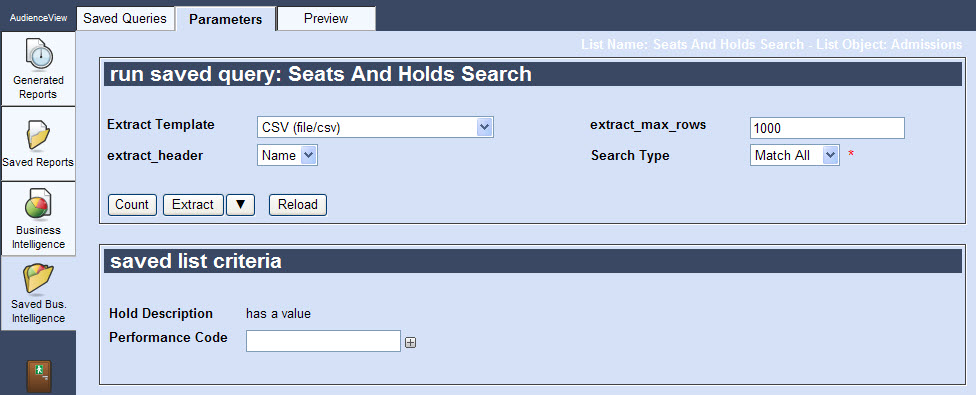
The Saved Business Intelligence|Parameters Page
The Saved Business Intelligence|Parameters page allows you to perform counts on the number of results the query will retrieve as well as extract the query results to email, printed output, to the screen or a downloadable file.
The run saved query section of the page allows you to select the format of the query result export. You are able to select options from the following fields:
- Extract Template: The template that is used for the extract:
- CSV (file/CSV): Returns the BI results in a Comma Separated Value (CSV) format. This format enables you to view the report in such applications as Microsoft Excel.
- Mail Merge (file/mailmerge): Return the BI results in AudienceView mail merge format. Used with the AudienceView mail merge plug-in to create mail merges.
For more information, refer to Installing the Mail Merge Plug-in.
- XML (file/xml): Returns the BI results in an XML format.
- Report PDF (Print) (text/avdocument): Returns the BI results in a PDF format.
- Extract Max Rows: The maximum number of rows that will be extracted
 | Information
BI queries will only return the maximum number of results defined in the Registry application Registry::EN::Collection Objects node 'extract_max_rows' field. If the Registry is set to 1,000 and you set the 'Extract Max Row' field to 1,500, only 1,000 results will be returned. |
- Extract Header: Determines whether the attribute's name or label value will be extracted
- Search Type: The type of search that will be performed.
In the saved list criteria section of the page, you are able to enter criteria values for the query. The criteria displayed is the criteria saved as part of the Business Intelligence query.
For more information, refer to Using Saved Business Intelligence.