The My AudienceView application My Executive BI|Saved page enables you to select saved BI queries (lists) to extract data specific to customers, orders, admissions, notes and more. Hover over a saved list in the serach results to display a description of the list in the description section. When a saved BI query has been selected the My Executive BI|Parameters page appears, displaying the criteria pertinent to the selected BI query.
For more information, refer to Saving a BI Query and Saving a BI Query to a Folder (Custom Searches).
The following image illustrates the My AudienceView application My Executive BI|Saved page:
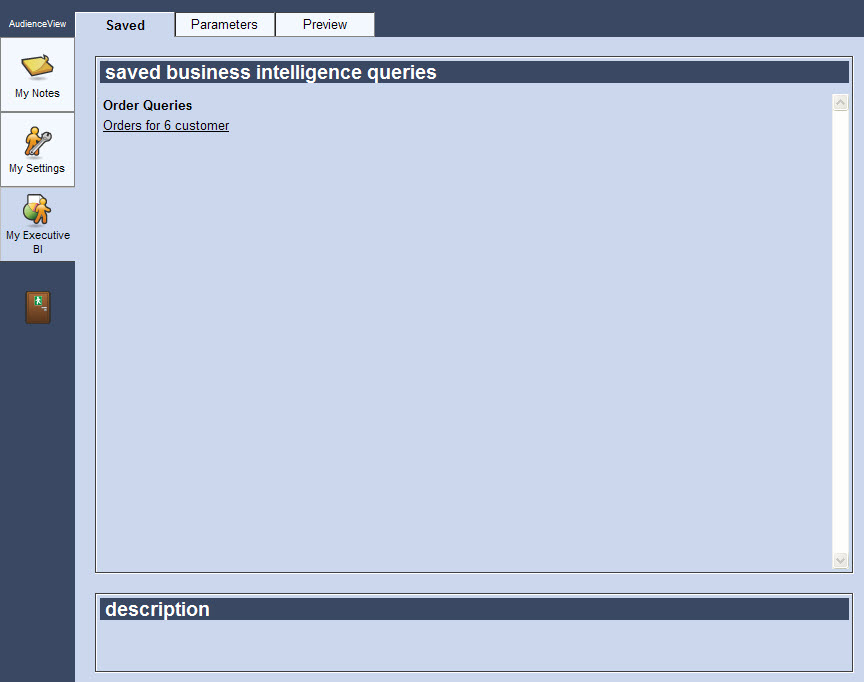
The My Executive BI|Saved Page
Your system administrator can create business intelligence (BI) queries to meet your organization’s needs, and then make them available to you through the My Executive BI|Saved page. If such queries have been created, you can run the queries and/or extract the results by clicking on the appropriate link. Speak to your system administrator if you have questions about the queries available to you.
For more information, refer to My AudienceView My Executive BI.