The Utilities application Pledges|Tax Receipts page enables you to search for gift information to be used to generate/print tax receipts and/or thank you letters.
The following image illustrates the Utilities application Pledges|Tax Receipts page:
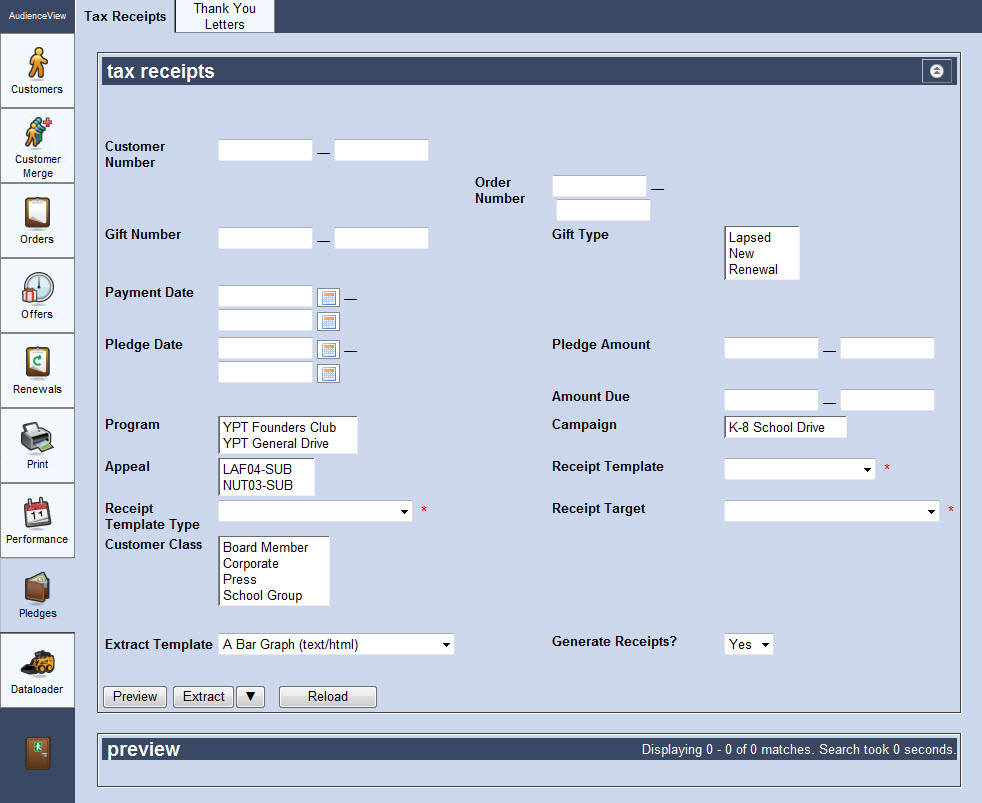
The Utilities application Pledges|Tax Receipts page contains the following properties:
| Field |
Description |
| Customer Number |
Enables you to filter the search based on those customers with a customer number within the specified range.
Contacts associated to a customer will have the same customer number. |
| Order Number |
Enables you to filter the search based on those orders with an order number within the specified range. |
| Gift Number |
Enables you to filter the search based on those gifts with a gift number within the specified range. |
| Gift Type |
Enables you to filter the search based on the type of gift selected:
|
| Payment Date |
Enables you to filter the search based on those payments created within the specified date range.
Enter a date or click  to select a date. to select a date.
For more information, refer to Using a Calendar to Add a Date. |
| Pledge Date |
Enables you to filter the search based on those donations with a pledge date within the specified date range.
Enter a date or click  to select a date. to select a date.
For more information, refer to Using a Calendar to Add a Date. |
| Pledge Amount |
Enables you to filter the search based on those donations with an amount pledged within the specified range. |
| Amount Due |
Enables you to filter the search based on those donations with an amount owing within the specified range. |
| Program |
Enables you to filter the search based on the program to which a gift on the order is allocated. |
| Campaign |
Enables you to filter the search based on the campaign to which a gift on the order is allocated. |
| Appeal |
Enables you to filter the search based on the appeal to which the gift is allocated. |
| Receipt Template |
The receipt template to use when printing the receipt. |
| Receipt Template Type |
Select the type of template to use to generate the receipt and/or thank you letter.
- Combined Receipt and Letter: Generate a single document (which may be a tax receipt only or a combined tax receipt/thank you letter, depending on the template chosen) along with a correspondence record.
- Generate Receipt and Letter: Generate both a tax receipt and a thank you letter, as separate documents. A correspondence record is generated for the letter.
- Tax Receipt: Generate a tax receipt only. No correspondence record is generated.
|
| Receipt Target |
Select which type of gift(s) you want to print receipt and/or thank you letters for.
- Both Configured and Receiptable: Gifts that have configured receipts attached to them and donations that have receiptable amounts.
- Configured Receipts Only: Gifts that have configured receipts attached to them only.
- Receiptable Amounts Only: Gifts that have receiptable donation amounts only.
|
| Customer Class |
Searches based on those customers assigned the specified class. |
| Extract Type |
Specifies the format for the resulting extract.
- CSV: Return results in CSV (comma separated values) format. This format is suitable for use in spreadsheets.
- Mail Merge: Return results in AudienceView mail merge format. Used with the AudienceView Mail Merge plug-in to create mail merges.
For more information, refer to Creating a Customer Correspondence Extract.
- XML: Return results in XML (extensible markup language) format. This format is suitable for loading into an XML database.
- Report PDF: Return results as a PDF. This format is suitable for printing.
|
| Generate Receipts |
Select Yes to generate the tax receipt and populate the database and marked as printed.
Select No to generate the tax receipt but not populate the database nor mark as printed. |