A new UI folder that contains the stock FB folder must be created, as well as two additional folders that will contain the custom redirects. Some changes to the global.asa file are also necessary.
To configure the UI folder structure, complete the following:
- Copy an existing UI folder on the your organization's server (e.g. the UI\Desktop folder).
- Name the new UI folder by following the naming convention already in place on the server (e.g. Prod_AVTiki_UI).
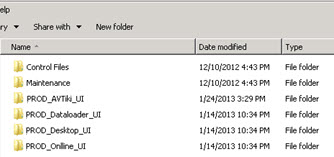
- Delete all of the Prod_AVTiki_UI\Desktop subfolders. Do not delete the files outside of the subfolders.
- Delete the Prod_AVTiki_UI\Kiosk, Prod_AVTiki_UI\GateManagement, Prod_AVTiki_UI\WebAPI and Prod_AVTiki_UI\Fusion Charts folders.
- Create a C:\windows\temp\AVProdTiki folder.
- Edit the global.asa and modify the logpath (line 31) to point to the AVTiki folder that you just created. The folder will catch the log files for AVTiki.