To add additional administrators to the Facebook App you must first be an administrator yourself and Facebook friends with the users you intend to add.
While logged into the Facebook Developer account associated with the Facebook App, navigate to https://developers.facebook.com/apps in a new tab/browser window. Select the app that you want to add an administrator to (for more information, refer to Creating and Configuring the Facebook App) and click the Edit Roles link on the right-hand side of the Roles header.
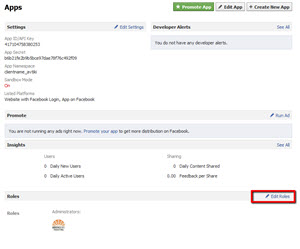
Click the Add link on the right-hand side of the Administrators header and enter the Facebook friend that you want to make an administrator.