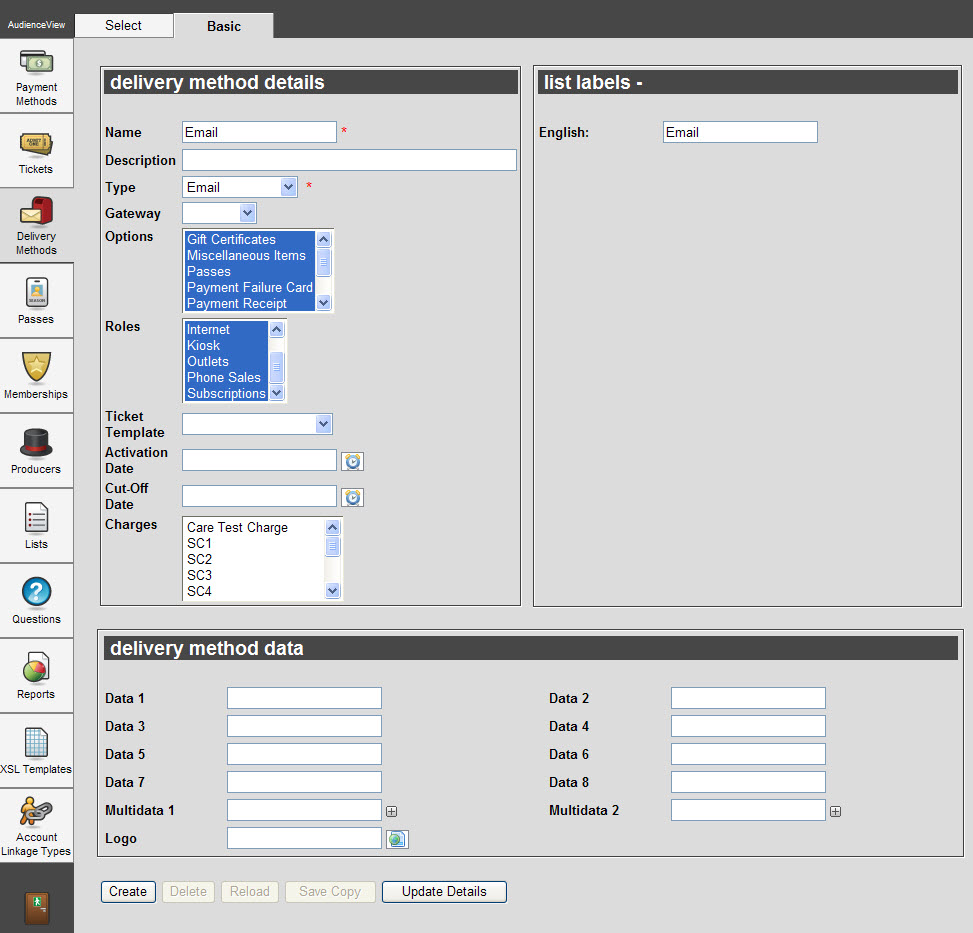To allow customers to forward, you must first create an Email delivery method so that AudienceView Online customers can deliver admissions via email.
To create an Email delivery method, complete the following:
-
Open the General Configuration application from the AudienceView Desktop.
-
Select the Delivery Methods tab.
The Delivery Methods|Search page appears.
-
Click 'Create New'.
The Delivery Methods|Basic page appears.
-
Complete the page, ensuring that you select Email from the 'Type' dropdown.
For more information, refer to General Configuration - Delivery Method|Basic Page.
-
Click 'Create'.
A window confirms that the application created the delivery method.
-
Click 'OK'.
Once the Email delivery method has been created, you will be able to associate it to the desired series and performances to facilitate ticket forwarding and reprinting.
For more information regarding delivery methods, refer to General Configuration - Delivery Methods.
The following image illustrates an example of Email delivery method.