The Customer|Entitlements|Passes page displays the customer’s existing passes. Passes can be used to hold a customer’s admissions and/or benefits, as well as allow a non-assigned admission entry to a set of performances, such as in the case of an “all access pass”. Passes can be given to members through the purchase of a bundle or miscellaneous item. If you have the appropriate permissions you can use this page to modify or delete passes. For more information, refer to Managing Customer Passes.
The following image illustrates the Customer|Entitlements|Passes page:
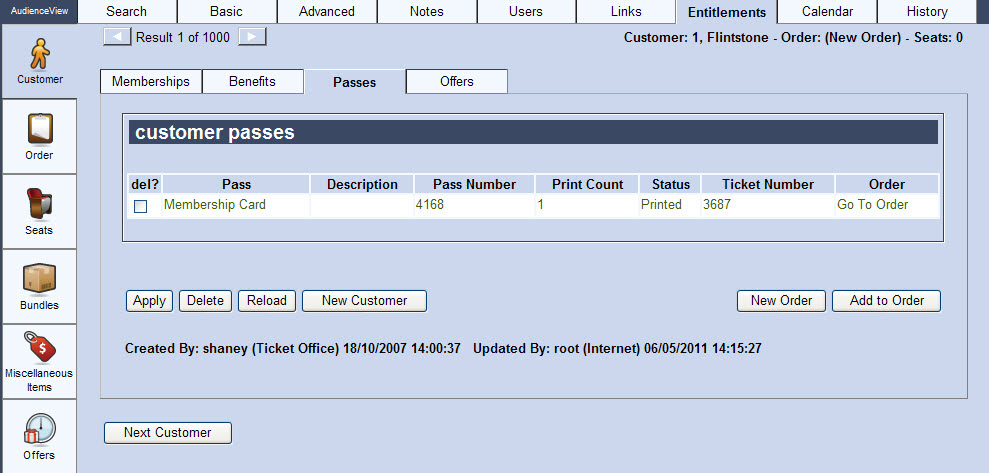
The Customer|Entitlements|Passes page contains the following properties:
| Field |
Description |
| Pass |
Unique name for the pass. |
| Description |
Description of the pass. |
| Pass Number |
The unique identifier AudienceView generated for the pass when it was added to the customer’s order. |
| Print Count |
The number of times the pass was printed. |
| Status |
The print status for the pass (e.g. Printed, Unprinted). |
| Ticket Number |
The ticket number associated with the pass. |
| Order |
Takes you to the Order|Summary page for the order the pass was assigned to. |