The My Notes|Notes page enables you to search for and select existing notes. You can modify, add or delete notes through this page. For more information, refer to Using Notes.
The following image illustrates the My AudienceView application My Notes|Notes page:
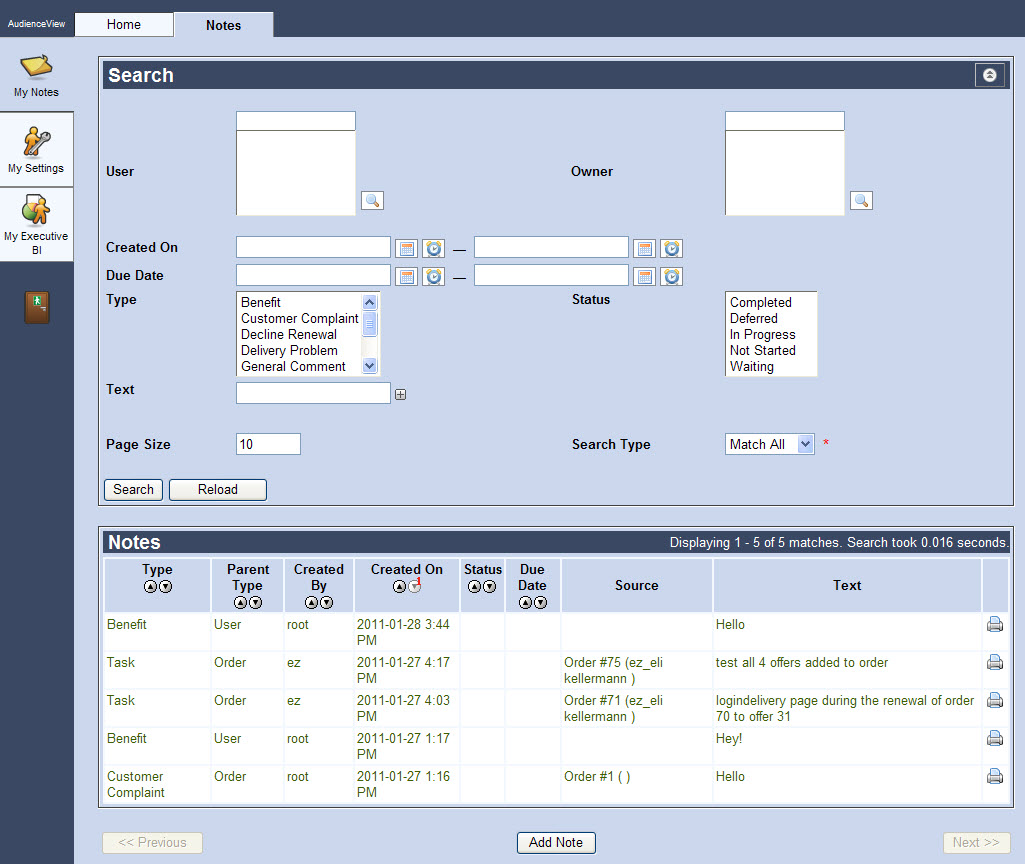
The My Notes|Notes Page
The My AudienceView application My Notes|Notes page contains the following properties:
| Field |
Description |
| User |
Enables you to filter the search based on the user who created the note.
Enter the user's name and press ENTER or click  to search for the user. to search for the user.
For more information, refer to The Find Users Dialog Box. |
| Owner |
Enables you to filter the search based on the person who has been assigned the note.
Enter the user's name and press ENTER or click  to search for the user. to search for the user.
For more information, refer to The Find Users Dialog Box. |
| Created On |
Enables you to filter the search based on those notes created within the specified date range.
Enter a date or relative date into the field or click  or or  to select the date or relative date. to select the date or relative date.
For more information, refer to Using a Calendar to Add a Date and Using Relative Dates and Times. |
| Due Date |
Enables you to filter the search based on a range of dates in which the note's task is due to be completed.
Enter a date or relative date into the field or click  or or  to select the date or relative date. to select the date or relative date.
For more information, refer to Using a Calendar to Add a Date and Using Relative Dates and Times. |
| Type |
Enables you to filter the search based on note's type (e.g. General Comment, Benefit).
To select more than one note type, hold CTRL or SHIFT while making your selections. |
| Status |
Enables you to filter the search based on the note’s current status from this dropdown list (e.g. In Progress, Completed). To select more than one status, hold CTRL or SHIFT while making your selections. |
| Text |
Enables you to filter the serach based on specific words that would/could appear within the note.
To add additional fields, click  or press CTRL+TAB once you have made an entry. or press CTRL+TAB once you have made an entry. |
| Page Size |
Enables you to specify the number of records to display per page returned in the results. |
| Search Type |
Enables you to choose the appropriate type of matches you are expecting:
- Match Any: When you want to search for records containing one or more of the search terms you selected.
- Match All: When you want to search for records that contain all of the search terms you selected.
|