When you click  next to a 'User', 'Modified by' or 'Message Owner' field the Find Users dialog box appears. You can use this dialog box to search for users.
next to a 'User', 'Modified by' or 'Message Owner' field the Find Users dialog box appears. You can use this dialog box to search for users.
The following image illustrates the Find Users dialog box:
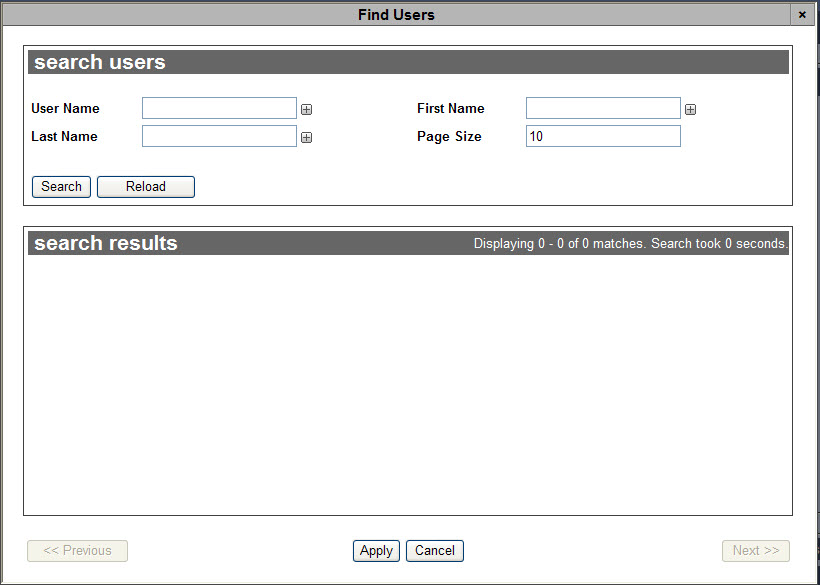
The Find Users dialog box contains the following properties:
| Field |
Description |
| User Name |
Enables you to filter the search based on user name.
To add additional fields, click  or press CTRL+TAB once you have made an entry. or press CTRL+TAB once you have made an entry. |
| First Name |
Enables you to filter the search based on first name.
To add additional fields, click  or press CTRL+TAB once you have made an entry. or press CTRL+TAB once you have made an entry. |
| Last Name |
Enables you to filter the search based on last name.
To add additional fields, click  or press CTRL+TAB once you have made an entry. or press CTRL+TAB once you have made an entry. |
| Page Size |
Enables you to specify the number of records to display per page returned in the results. |
To search for and select a user, complete the following:
- Enter the desired search criteria in the appropriate fields in the search users group box.
- Click 'Search'.
The system returns all of the users matching your entered search criteria and displays them in the search results display box.
If multiple pages of search results are displayed, you can use the '<< Previous' and 'Next >>' buttons to open the additional pages.
You cannot select items across multiple pages. If the two or more items that you want to select do not appear on the same page, you can:
- Increase the 'Page Size' to search again.
- Narrow your search by modifying your search criteria.
- Select the check box beside the desired user(s).
The system displays a checkmark in the check box beside the user.
- To deselect a user, click the checkmark beside the user.
The system removes the checkmark from the check box beside the user.
- To select all of the users displayed in the search results display box, click 'Select All'.
All of the currently displayed users in the search results display box are marked for selection.
- To deselect all of the users displayed in the search results display box, click the 'Deselect All'.
All of the currently selected users in the search results display box are no longer marked for selection.
The 'Deselect All' button only appears after the 'Select All' button has been clicked.
- Click 'Apply'.