The Group Details Section
The following image illustrates the group details section of the Application Security application Group|Basic page:
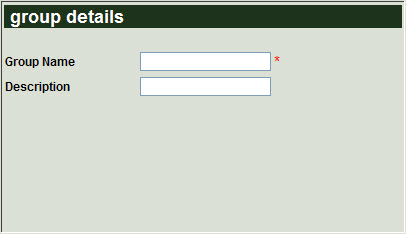
The group details section of the Application Security application Group|Basic page contains the following properties:
| Field |
Description |
| Group Name |
The group's name. |
| Description |
The group's description. |
The User Assignment Section
The following image illustrates the user assignment section of the Application Security application Group|Basic page:
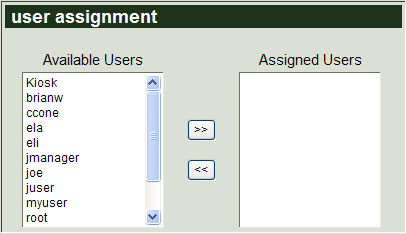
The user assignment section of the Group|Basic page allows you to assign specific user's to the current group. To assign an available user to a group, select the user from the Available Users list and click '>>' to move them to the Assigned Users list. To remove a user from the Assigned Users list, select the user and click '<<'.
To select more than one user, hold CTRL or SHIFT while making your selections.