The following image illustrates the Utilities application Renewals|Seating page:
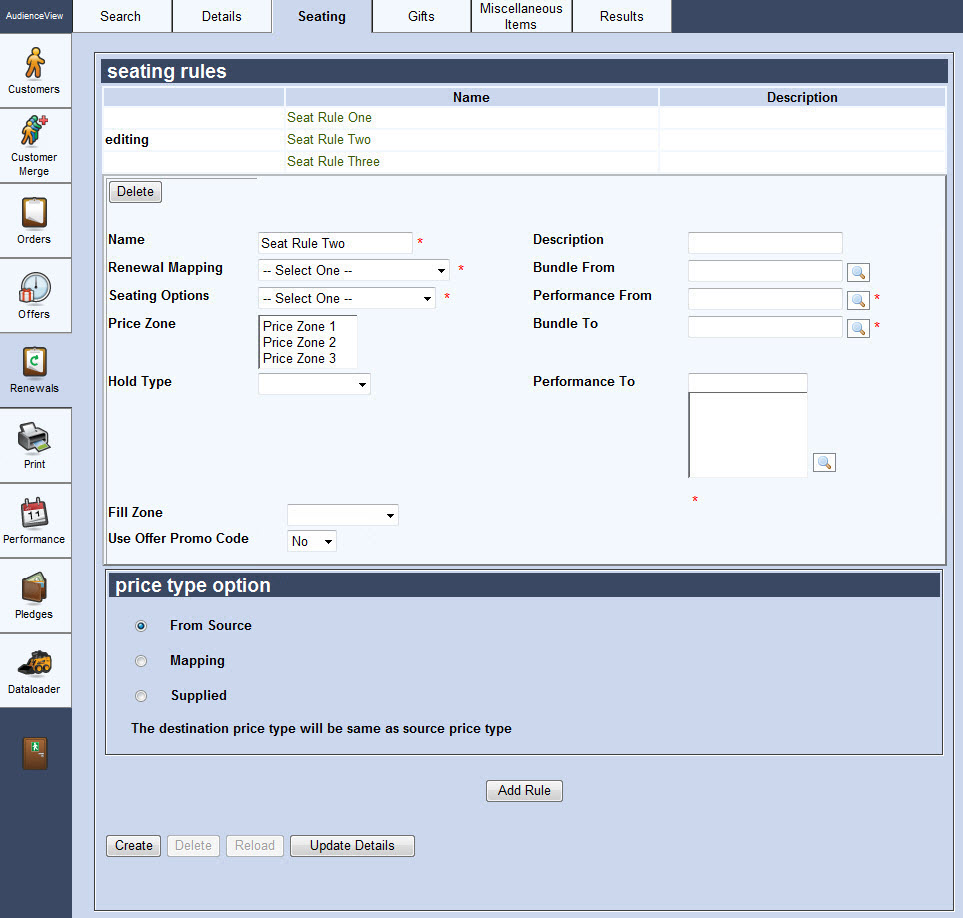
The Utilities application Renewals|Seating page will consist of the following properties:
| Field |
Description |
| Name |
The name of the seating rule. Seating rule names do not have to be unique. |
| Description |
A brief description of the seating rule. |
| Renewal Mapping |
You can update orders and renew subscriptions in the following ways:
- Bundle to Bundle: Customers who purchased the original (source) bundle will be offered the selected renewal (destination) bundle.
- Bundle to Performance: Customers who purchased the original (source) bundle will be offered the selected renewal (destination) performance(s).
- Performance to Bundle: Customers who purchased the original (source) performance will be offered the selected renewal (destination) bundle.
- Performance to Performance: Customers who purchased the original (source) performance will be offered the selected renewal (destination) performance(s).
- Remove Performance: Customers who purchased the selected performance ('Performance From') will have the performance removed from their order(s).
- Remove Bundle: Customers who purchased the selected performance ('Bundle From') will have the bundle removed from their order(s).
Depending on the option selected, the available and mandatory fields on the Renewal|Seating page will change. For more information, refer to Renewal Mapping.
|
| Bundle From |
This field only appears if Bundle to Bundle or Bundle to Performance was selected from the 'Renewal Mapping' field.
Enter the name of the bundle on the order. Click  to search for a bundle. to search for a bundle.
For more information, refer to The Find Bundles Dialog Box. |
| Seating Options |
Select the seating option from the dropdown:
- Best Available Any: When multiple performances are included in the offer, this option will select the best available seat for each performance (e.g. A1, D14, B12).
- Best Available Same Seat: When multiple performances are included in the offer, this option will select the same best available seat across all performances (e.g. A1, A1, A1).
- From Source: Selects the same seats as the original (source) order. When this option is selected, you cannot select Supplied from the price type option section.
|
| Balancing Misc Item |
This field only appears if Remove Bundle or Remove Performance was selected from the 'Renewal Mapping' field.
If you are entering a value in the 'Rate' field and you do not want to leave overpaid order, enter the name of the miscellaneous item that you want to use to hold the remainder of the orders balance in the field, or click  to search for and select the miscellaneous item. For more information, refer to The Find Miscellaneous Items Dialog Box. to search for and select the miscellaneous item. For more information, refer to The Find Miscellaneous Items Dialog Box.
You should create a specific miscellaneous item as a refund holder. For more information, refer to Product Configuration Miscellaneous Items. |
| Rate |
This field only appears if Remove Bundle or Remove Performance was selected from the 'Renewal Mapping' field.
Enter the amount that you want to refund to the customer. If you want to refund a percentage of the order value, ensure that you enter % after the value. If you do not enter a rate, the entire order amount will be refunded. |
| Performance From |
This field only appears if Performance to Bundle or Performance to Performance was selected from the 'Renewal Mapping' field.
Enter the name of the performance on the order. Click  to search for a performance. to search for a performance.
For more information, refer to The Find Performances Dialog Box. |
| Price Zone |
Specifies the price zone this offer’s admissions are applicable for.
To select more than one price zone, hold CTRL or SHIFT while making your selections.
This field does not appear if From Source is selected fromt he 'Seating Options' dropdown. |
| Bundle To |
This field only appears if Bundle to Bundle or Performance to Bundle was selected from the 'Renewal Mapping' field.
Enter the name of the bundle included in the offer. Click  to search for a bundle. to search for a bundle.
For more information, refer to The Find Bundles Dialog Box. |
| Hold Type |
Specifies the type of held seats this offer’s admissions are applicable for.
This field does not appear if From Source is selected fromt he 'Seating Options' dropdown. |
| Performance To |
Enter the name of the performances included in the offer. Click  to search for a performance. to search for a performance.
For more information, refer to The Find Performances Dialog Box. |
| Fill Zone |
Specifies the fill zone this offer’s admissions are applicable for.
This field does not appear if From Source is selected fromt he 'Seating Options' dropdown. |
| Use Offer Promo Code |
When renewing an offer to a performance/series with an associated on-calendar/on-sale promotional code, you must select to use the promotional code:
- No: The promotional code is ignored.
This is the default setting.
- Yes: The promotional code will be used.
You must enter the promotional code associated with the performance/series in the Renewals|Details page 'Offer Promotional Code' field.
This field only appears when the 'Renewal Type' on the Renewals|Details page is set to Offer.
|
Price Type Option Section
The price type option section consists of three options:
- From Source: The price type used for the renewal (destination) offer will be the same as the price type for the original (source) order.
- Mapping: Allows you to change price types from the original (source) order to different price types in the renewal (destination) offer.
- Supplied: Allows you to offer a defined number of admissions per price type using the price types from the 'Performance To' or 'Bundle To' fields.
From Source
When From Source is selected, the renewal (destination) offer will use the same pricing as the original (source) order.
Mapping
When Mapping is selected, you can change specific price types from the original (source) order to specific price types associated to the performance(s) of the renewal (destination) offer (set in the 'Performance To' field.
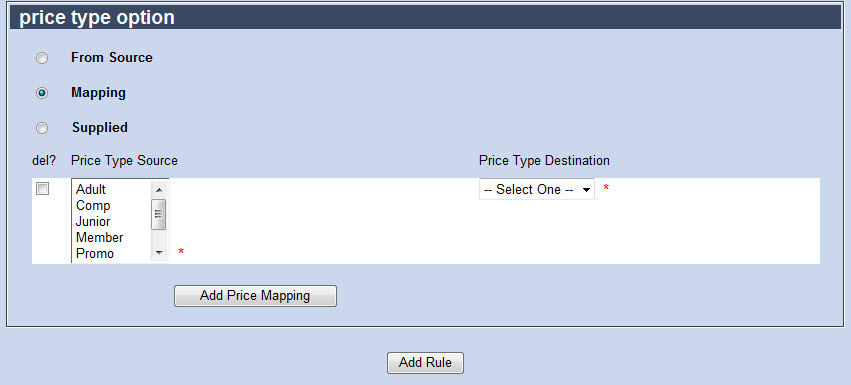
For more information, refer to Mapping.
Supplied
When Supplied is selected, you can select the number of admissions per price type that will be included in the offer. The price types from the destination performance/bundle will be used.
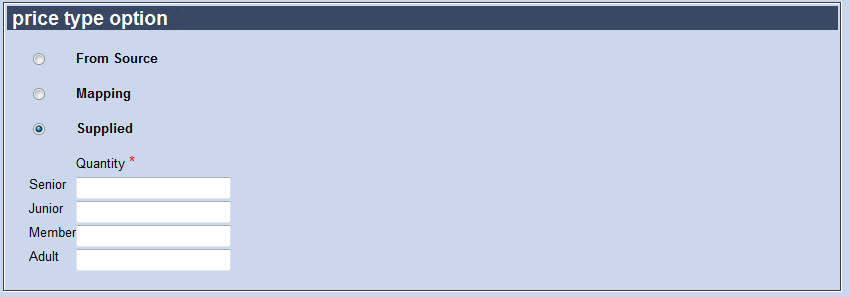
For more information, refer to Supplied.