A failed login occurs each time an invalid user name and password combination is entered. When a user has exceeded the allowable number of failed login attempts defined (set in the Number of allowed failed login attempts field on the Application Security application Users|Basic page or in the Registry), the application locks the user account preventing that user from logging in until the account has been unlocked. AudienceView displays the following error message to users:
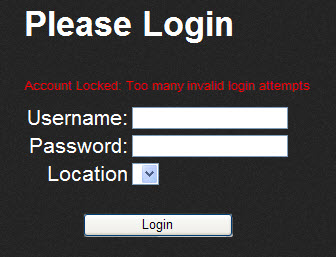
To unlock a user account, complete the following:
- Open the Application Security application from the AudienceView Desktop.
- Select the Users tab.
The Users|Search page appears.
- Search for and select the user that you want to unlock. For more information, refer to the Application Security - Users|Search Page and Performing Searches.
The Users|Basic page appears. The Failed login attempts indicates how many times an invalid user name and password combination was entered for this user.
- Click 'Unlock User'.
A window confirms that the application unlocked the user.
- Click 'OK'.
Once you reload the window, the 'Failed login attempts' is reset to zero.