You can enter a special character into your text. The special characters can take the form of letters with accents like umlauts or tildes.
To insert a special character into a message, complete the following:
-
Place the cursor at the point in the message where you want to insert the special character.
-
Click
 .
.
The Select Special Character lightbox appears.
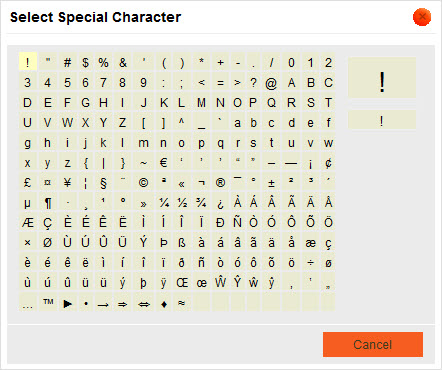
-
Select the special character that you want to insert.
The special character is inserted in the text.