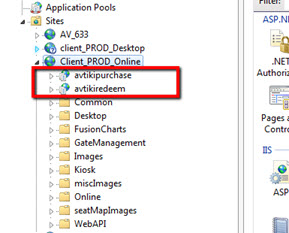This section outlines the creation of the two new site applications (microsites) that will be linked to the AVTiki UI folder.
To create the application pools, complete the following:
- Right-click on the AudienceView Online site.
- Select Add Application
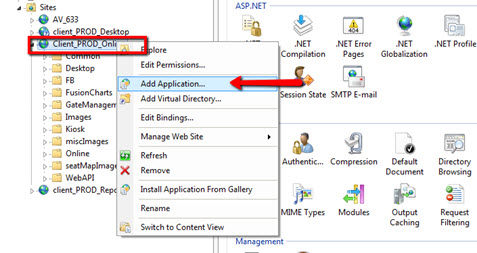
- Enter avtikipurchase in the 'Alias' field.
- Click 'Select...'.
- Search for and select the AudienceView Online site.
- Click '...'.
- Search for and select the AVTiki UI folder.
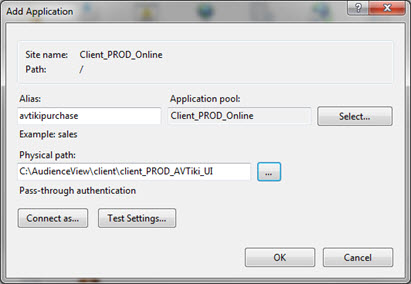
- Click 'OK'.
- Repeat the process using avtikiredeem in the 'Alias' field during Step 3.
Two new microsites (avtikipurchase and avtikiredeem) are attached to AudienceView Online application pool using the path to the AVTiki UI folder.