Facebook requires that all apps have a privacy policy and terms of service. At the time of writing, the app can be used without providing these, but you will be occasionally notified by Facebook that they are mandatory and that the app will be suspended if one is not provided.
By default AudienceView provides an article for each: default privacy and default terms. Once the information contained in these articles has been customized to suit your organization's business needs, the deep links to those articles need to be applied to the Facebook App.
For more information about editing articles, refer to Content Management Articles.
To create the deep-links to the default privacy and default terms articles, complete the following:
-
Open the Content Management application from the AudienceView Desktop.
-
Select the Articles Tab.
The Articles|Search page appears.
-
Select the Text tab.
The Articles|Text page appears.
-
Click 'Build Link' and select Article.
The Find Articles dialog box appears.
-
Search for and select the default privacy article.
For more information, refer to The Find Articles Dialog Box.
-
Copy the URL that appears in the 'Link' field.
-
Paste the URL into a .TXT file.
-
Search for and select the default terms article.
-
Copy the URL that appears in the 'Link' field.
-
Paste the URL into a .TXT file.
To deep-link the default privacy and default terms articles to the Facebook App, complete the following:
-
Log into the developer Facebook site (https://developers.Facebook.com).
-
Click 'Apps' from the menu at the top of the screen.
-
Select the Facebook app used with AVTiki from the list on the left-hand side of the screen.
-
Click 'Edit App'
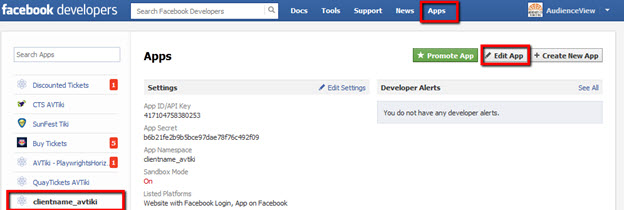
-
In the App menu, select App Details from the left-hand side of the screen.
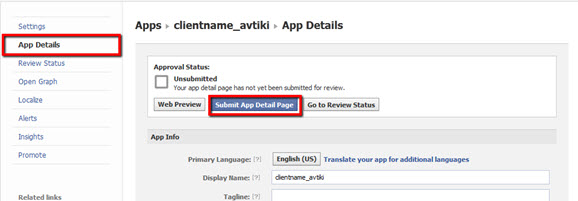
 |
Information
At the time of writing, the required fields for this section were being changed by Facebook; however, clicking 'Submit App Detail Page' will display all of the required fields. |
-
To link the Privacy Policy and Terms of Service to the AV articles:
-
Copy and paste the default privacy deep links into the 'Privacy Policy URL' field.
-
Copy and paste the default terms deep links into the 'Terms of Service URL' field.
-
Complete the remaining required fields and click 'Submit App Detail Page'.