There are two redirects, one for each microsite, that must be placed in the AVTiki UI folder. The redirects force Facebook to display AVTiki using a secure channel (SSL) rather than the default unsecure channel.
- Create two new folders, redirect_purchase and redirect_redeem, in the AVTiki UI folder.
 | Caution
The folder names must match what is contained in the URL paths from the App on Facebook section of the Facebook App page. If the given folder names vary from what is in this example, the URLs in the Facebook configuration will need to be changed to reflect the variance. |
- Open the redirect_purchase folder.
- Create a new file called default.asp.
- Paste the following information into the default.asp file:
<%@LANGUAGE=JAVASCRIPT%>
<script type='text/javascript'>
window.parent.location = 'https:</script>
- Replace FACEBOOK_PAGE_LABEL with your organization's Facebook page label found in the URL of the page after www.facebook.com/.
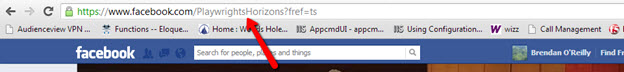
 | Caution
The page label is not likely to contain spaces and, therefore, may be different than the page title. |
- Replace APPID with 'Facebook App ID' found at the top of the Basic Info section of the Facebook App.
- Save the default.asp file and close it.
- Open the redirect_purchase folder.
- Create a new file called default.asp.
- Paste the following information into the default.asp file:
<%@LANGUAGE=JAVASCRIPT%>
<script type='text/javascript'>
window.parent.location = 'https:</script>
- Replace FACEBOOK_PAGE_LABEL with the same information used in Step 5.
- Save the default.asp file and close it.