Type - Email and Internal Messages
The following image illustrates the Correspondence application Messages|Deliver page when Email or Internal has been selected from the 'Type' dropdown on the Messages|Basic page:

The Messages|Deliver Page
The Messages|Deliver page allows you to schedule when the message is sent to the message's associated customer list. You are given several scheduling options allowing you to pick when you would like the message to be sent:
-
Unscheduled: Saves the message as a draft copy prior to finalization and sending.
-
Send Now: Sends the message to the recipients immediately.
-
Send Later: Sends the message to the recipients at a pre-defined date and time.
-
Daily: Sends the message to the recipients daily at a specified time. You can define the start and end dates that are valid for the daily mail-out.
-
Monthly: Sends the message on a specified day of the month as well as a specific time during that day. You can define the start and end dates that are valid for the monthly mail-out.
-
Weekly: Sends the message on a specified day or days of the week as well as a specific time during that day. You can define the start and end dates that are valid for the weekly mail-out.
You are also able to send a test message through the AudienceView system to ensure that all of the settings are correct.
Type - Extract
The following image illustrates the
Correspondence application
Messages|Deliver page when
Extract has been selected from the 'Type' dropdown on the
Messages|Basic page:
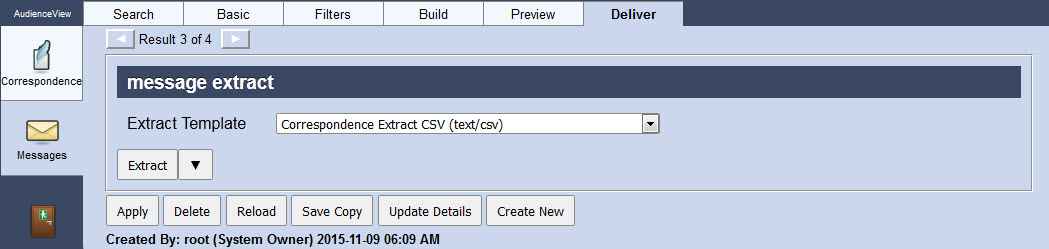
The
Correspondence application
Messages|Deliver page contains the following properties when
Extract has been selected from the 'Type' dropdown on the
Messages|Basic page:
|
Field |
Description |
|
Extract Template |
 |
Information
As of AudienceView 6.8.11, Correspondence Extract CSV (text/csv) or Correspondence Mail Merge file/mailmerge) must be selected. |
Select the file format in which you want the extract generated:
-
CSV: Return results in CSV (comma separated values) format. This format is suitable for use in spreadsheets.
-
Mail Merge: This is only available for customer BI queries. Return results in AudienceView mail merge format. Used with the AudienceView mail merge plug-in to create mail merges.
-
XML: Return results in XML (extensible markup language) format. This format is suitable for loading into an XML database.
-
PDF: This format is suitable for printing and emailing.
|
top