You can modify the price zone template for one or more performances using the Performance Management or Performances pages, if you have the permission to do so. A price zone defines a set of seats within a venue that are all priced at the same level. The template is associated to a performance by means of the series.
If changes are made to a template, any performances using that template are updated. The template does not, however, override any changes made directly to an individual performance’s templates. You can also modify entire price zones using the Utilities application. For more information, refer to Updating Performance Holds, Price Zones or Fill Zones in a Batch.
To modify the price zone template for one or more performances, complete the following:
- Open the Venue Configuration application from the AudienceView Desktop.
- Select the Performance Management tab.
The Performance Management|Search page appears.
- Search for and select the performance(s) with the price zone template(s) that you want to modify by clicking the check box next to each performance. For more information, refer to the Venue Configuration Performance Management-Search Page and Performing Searches.
- Click 'Price'.
The Performance Management|Price page appears.
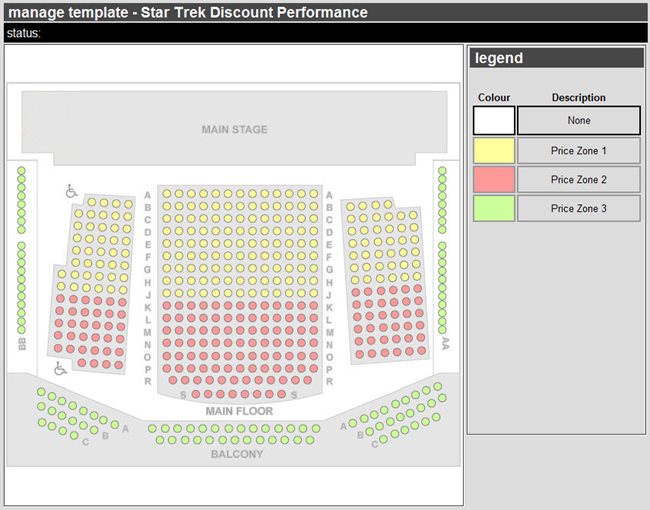
- Select the price zone from the legend. Selecting None will remove the seats from the price zone.
You cannot modify those seats associated to a hold type to which your role does not have access. These seats are faded and cannot be selected.
- Paint the seats that you want to add to that price zone:
| If you want to |
Then |
| paint many admissions in the same area, |
click and drag your mouse to draw a box over the admissions you want to paint. |
| paint a single admission, |
click each admission. |
- Click 'Apply'.
A window confirms that the application updated the performance(s).
- Click 'OK'.
If you have added a new price zone to the template, you need to create a new price row to attach prices to that price zone. For more information, refer to Adding Pricing to an Existing Price Chart.