Because the BI scheduler uses the same infrastructure and functions used by the reporting scheduler, there is no need to perform any extra batch or non-application configuration. The scheduler will use the same configured settings for scheduled reporting. All that needs to be done to access the scheduling functions in BI is to ensure that the group or user has permissions to see the Business Intelligence|Results page. This is performed in the Application Security application Group|Content and Users|Content pages' Business Intelligence and Reports property by selecting Business Results in the assign content group box (see The 'Business Results' Option in the Group|Content Page). The role associated with the Sched user must contain an email address in the 'Email From Address' field on the Application Security application Roles|Basic page.
For more information, refer to Configuring User Permissions, Attributes and Content and Configuring Group Permissions, Attributes and Content.
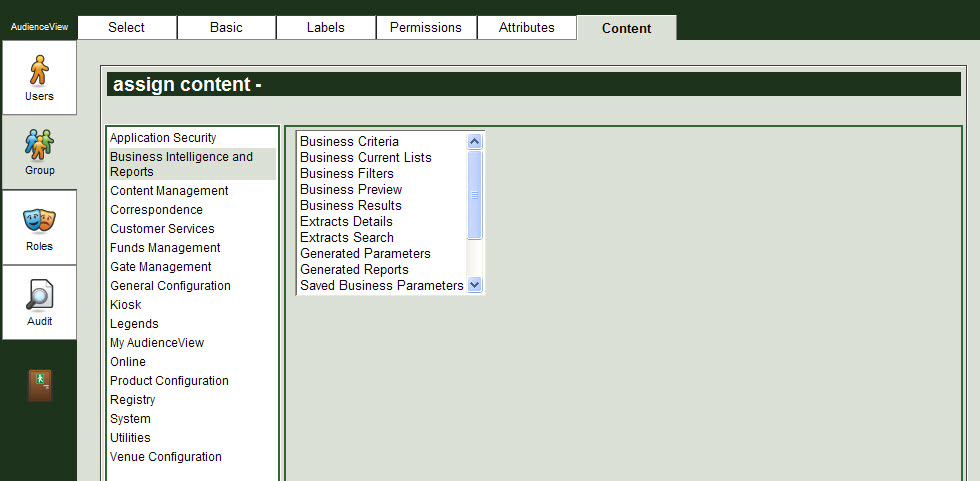
The 'Business Results' Option in the Group|Content Page