The Customer|History|Seats page contains a detailed list of the seats and tickets associated to the customer. A ticket is an admission (or seat) that has been printed. Click any seat record to go to the Order|Summary page.
The following image illustrates the Customer|History|Seats page:
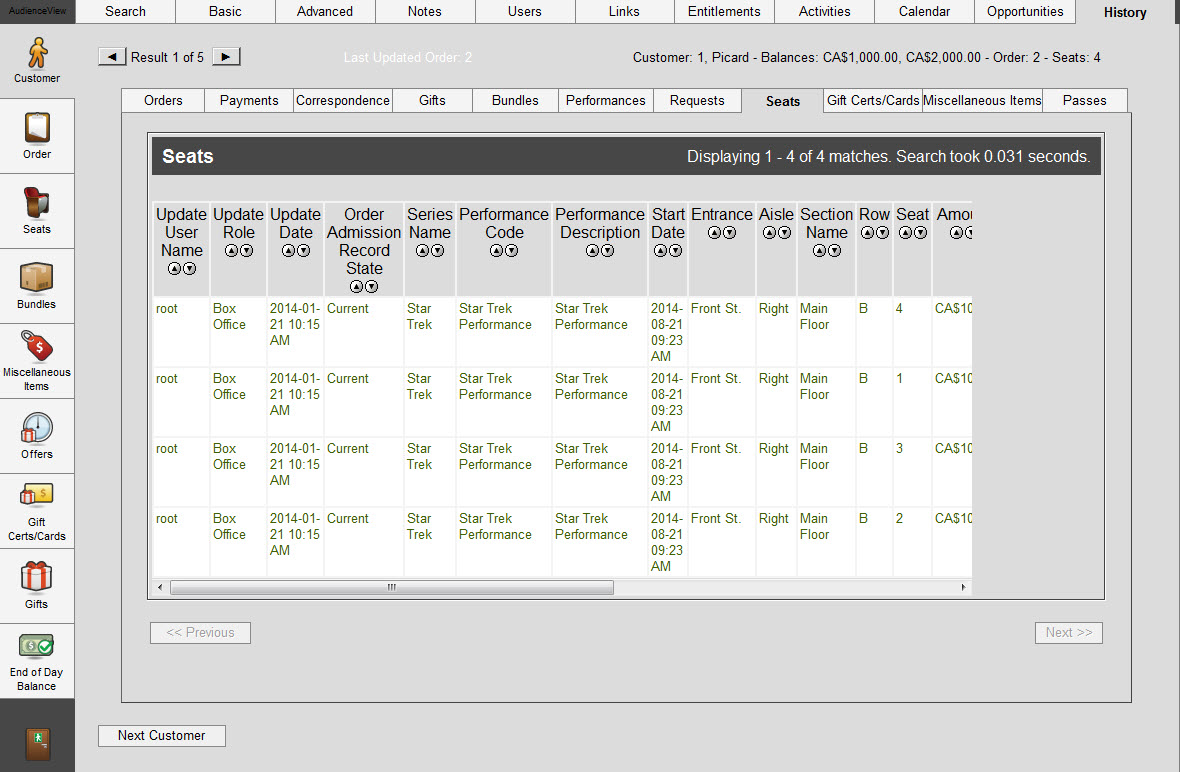
The Customer|History|Seats page contains the following properties:
|
Field |
Description |
|
Update User Name |
The user associated with the delete, insert or update record in the customer's seat history. |
|
Update Role |
The user’s role associated with the delete, insert or update record in the customer's seat history. |
|
Update Date |
The date and time that the delete, insert or update record in the customer's seat history occurred. |
Order Admission
Record State |
The state of the admission (e.g. Current, Print, Reprint, Update). |
|
Series Name |
The series associated with the seat. |
|
Performance Code |
The performance code associated with the seat. |
|
Performance Description |
A description of the performance associated with the seat. |
|
Start Date |
The date and time of the performance |
|
Entrance |
The closest entrance to the seat. |
|
Aisle |
The aisle in the venue in which the admission resides. |
|
Section Name |
The section in the venue in which the admission resides. |
|
Row |
The row in the venue in which the admission resides. |
|
Seat |
The seat number/letter of the admission. |
|
Amount |
The cost of the ticket (including taxes and performance level service charges). |
|
Net |
The cost of the ticket (excluding taxes and performance level service charges). |
|
Price Type Name |
The price type associated with the seat. |
|
Price Zone |
The price zone associated with the seat. |
|
Order Number |
The order number associated with the seat. |
|
Ticket Action |
The action performed on the ticket (e.g. Insert, Update). |
|
Ticket Number |
The ticket number associated with the printed ticket. |
|
Ticket Date Printed |
The date the ticket was printed. |
|
Ticket Status |
The status of the ticket (e.g. Cancelled, Printed, Used (In), Used (Out)). |
|
Ticket User Name |
The user associated with the action performed on the ticket. |
|
Ticket Reprint Reason |
For reprinted tickets, the reason for the reprint. |
|
Release Reason |
For a Delete record state, the reason for releasing the seat. |
 |
Information
Rows appear on this page in three different shades:
-
White: Indicates that the customer was the billing customer on the order.
-
Light Grey: Indicates that the customer was the shipping customer on the order.
-
Dark Grey: Indicates that the customer was the agent on the order.
|