The Customer|Entitlements|Benefits page displays the customer’s existing benefits. Benefits can be earned through a membership or assigned manually. If you have the appropriate permissions you can add, modify or delete benefits. For more information, refer to Managing Customer Benefits.
 |
Information
You can also view a member’s benefits on the Customer|Basic page. There is no indication in the Customer Services application as to whether a benefit has an associated promotion. |
The following image illustrates the Customer|Entitlements|Benefits page:
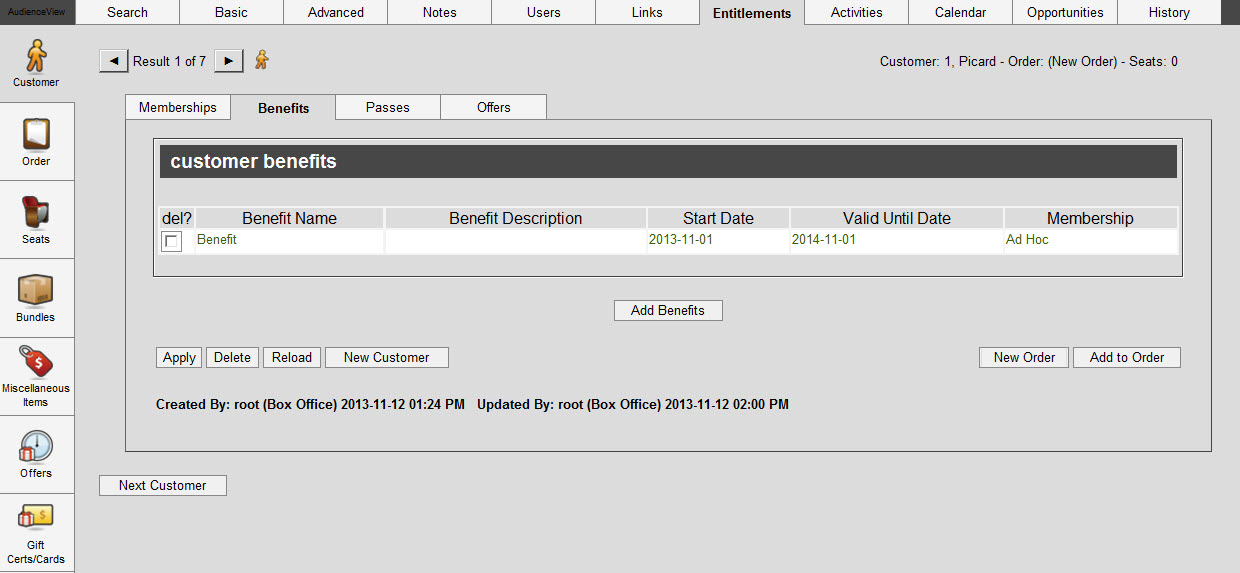
Selected details of the benefit are displayed, providing an at-a-glance summary. To view the full details of the benefit, click on the benefit to expand the customer benefits section. Clicking the 'Add Benefits' button will also expand the customer benefits section, allowing you to create a new benefit. The del? column will read editing for the benefit being added or edited.
The following image illustrates the expanded customer benefits section of the Customer|Entitlements|Benefits page:
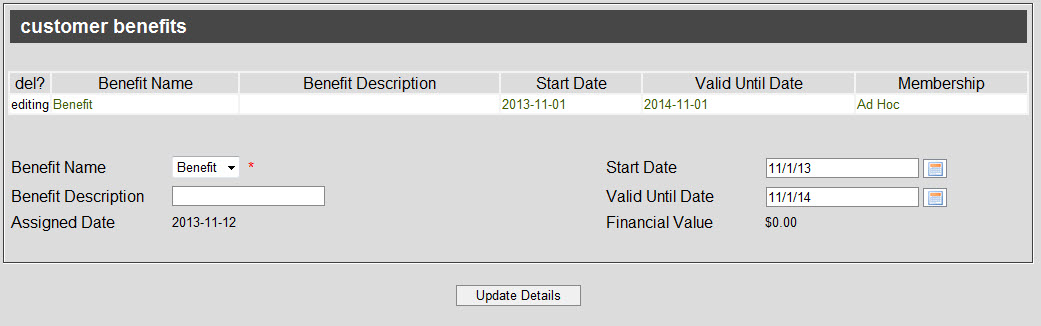
The Customer|Entitlements|Benefits page contains the following properties:
|
Field |
Description |
|
Benefit Name |
The name of the benefit. |
|
Start Date |
The start date of the benefit. If you leave this field blank, the current date is automatically entered.
Enter a date into the field or click  to select the date. to select the date.
For more information, refer to Using a Calendar to Add a Date. |
|
Benefit Description |
A description of the benefit. |
|
Valid Until Date |
The date until which the benefit is valid. If this field is left blank, it will be set to the 'Valid Until' date configured when the benefit was created or last modified. If a benefit was earned through a membership, the benefit’s 'Valid Until Date' is independent of the membership’s 'End Date' or 'Expiry Date'.
Enter a date into the field or click  to select the date. to select the date.
For more information, refer to Using a Calendar to Add a Date. |
|
Assigned Date |
A read-only field which displays the date the benefit was earned or assigned. |
|
Financial Value |
A read-only field which displays the financial value assigned to the benefit at the time the benefit was added to the account. |
|
Add Benefits |
Enables you to add a benefit to an account.
For more information, refer to Adding a Benefit to an Account. |
 |
Information
The 'Membership' field identifies how the benefit was earned. If the benefit was earned through a membership, the name of the membership will display. If the benefit was added manually, Ad Hoc will display. If a benefit was earned through a membership and the membership is removed from the customer, the benefit will also be removed. If the membership expires, the benefit will remain valid until the 'Valid Until Date' is reached. |