After a tax receipt has been generated using the Utilities application, you can void or reissue the receipt, if you have the appropriate permissions. Generated receipts have a status of Printed. Voiding or reissuing tax receipts can cause extra work for accounting departments in the event of an audit, so it is recommended that this only be done if necessary.
 | Caution
If you manually generated a tax receipt, you cannot void the receipt. You can delete the receipt instead. For more information, refer to Deleting a Tax Receipt. |
The gift receipts section of the Order|Gifts page displays those receipts that have been issued, as illustrated in the image below:
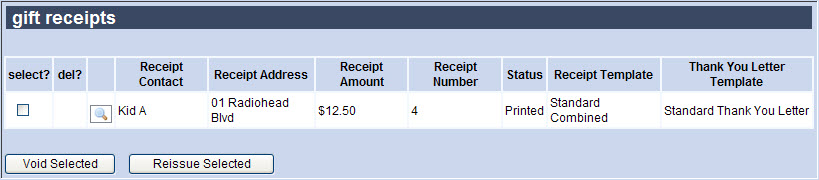
The following sections describe how to void and reissue tax receipts:
- Voiding a Tax Receipt: Describes how to void a tax receipt. Voiding a receipt will set the receipt status to Voided and will not generate a new tax receipt.
- Reissuing a Tax Receipt: Describes how to void a tax and generate a new one at the same time. The status of the voided receipt is set to Voided and the new receipt is set to New.