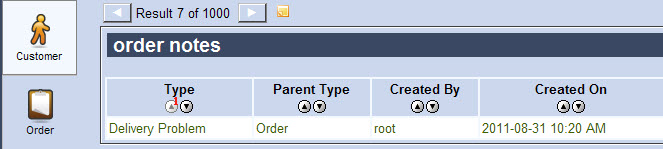You can add notes to orders which have already been created. For more information on creating, modifying and deleting notes, refer to Using Notes. For information on tracking your created and assigned notes, refer to Using My Notes.
Once a note has been added to an order, the  icon appears at the top of the page. If a customer is attached to the order, you can also view the order notes from the Customer|Notes page (order notes are shaded grey).
icon appears at the top of the page. If a customer is attached to the order, you can also view the order notes from the Customer|Notes page (order notes are shaded grey).