The Order|Bundles page enables you to view and manage the details of bundles and bundle requests on the order.
The following image illustrates the Order|Bundles page:
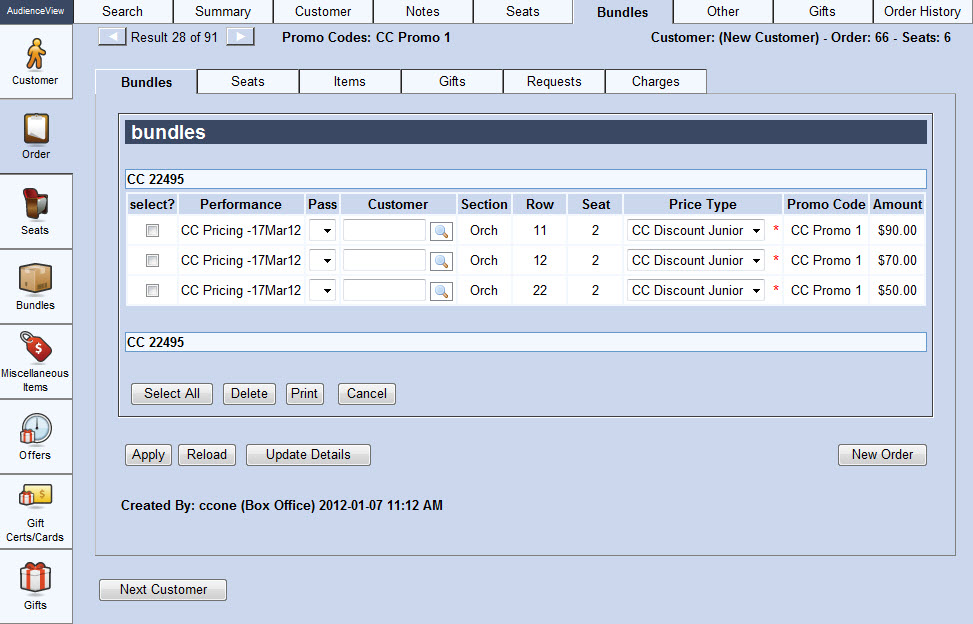
Each tab of the Order|Bundles page contains corresponding information about specific parts of the order's bundles. This page contains the following tabs:
| Tab |
Description |
| Bundles |
Displays information regarding the bundle’s admissions and any gift certificates earned with the bundle. |
| Seats |
Displays information regarding each instance of the bundle(s) and all admissions in the bundle(s). |
| Items |
Displays information regarding any miscellaneous items that are associated with the bundle. |
| Gifts |
Displays information regarding any gifts that are associated with the bundle. |
| Requests |
Displays information regarding any bundle requests. |
| Charges |
Displays information regarding the service charges associated with the bundle(s). |