The delivery method is the means used to deliver an order to the customer (e.g. mail, hold for pickup, courier). The availability of delivery methods is based on factors such as performance type, time between purchase and performance, and user role.
A delivery method may have an associated charge. Once the order has been printed, you cannot remove this charge.
The email delivery method is for print-at-home tickets and sends a PDF ticket to the email address of the contact attached to the order.
 | Information
Some delivery methods require that a mailing address or an email address be included on the order. If you select one of these methods without adding the appropriate address to the order, AudienceView displays an error message when you attempt to save the order. |
Selecting Delivery Methods
To select a delivery method, complete the following:
- Open the Customer Services application from the AudienceView Desktop.
- Select the Order tab.
The Order|Search page appears.
- Search for and select the order you want to work with.
For more information, refer to Searching for an Order.
The Order|Summary page appears.
- Select the delivery method from the 'Selected Delivery Method' dropdown.
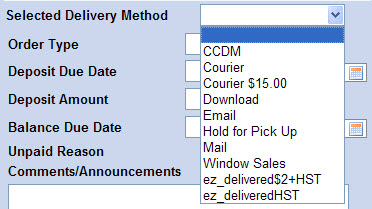
- Click 'Apply'.
A window confirms that the application updated the order.
- Click 'OK'.
 | Information
If any charges are applicable to the selected delivery method, they appear in the charges section of the order accordingly. If you change the delivery method after printing, the original delivery method's charge(s) will be substituted on the order with new delivery method's charge(s). This could cause the order to be unbalanced. If you want to reprint the order using an alternate delivery method, use the 'ALT Print' button. For more information, refer to Printing or Reprinting. |