You can use the Venue Configuration application Venue|Labels page to specify the name of the venue as it appears to end-users when they select the corresponding venue in the AudienceView Desktop.
The following image illustrates the Venue Configuration application Venue|Labels page:
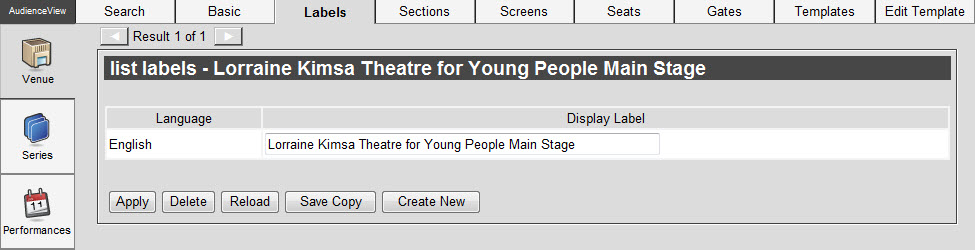
The Venue Configuration application Venue|Labels page contains the following properties:
| Property |
Description |
| Language |
Language you should use for defining the venue’s label. |
| Display Label |
Name of the venue as it appears to your end users. |
| Apply |
Makes changes to the corresponding venue’s record. |
| Delete |
Removes the venue’s record. |
| Reload |
Refreshes the screen and clears any unsaved changes. |
| Save Copy |
Creates a new venue record with similar properties. |
| Create New |
Displays an empty venue record you can use to create an additional venue. |