To log on to Access Control, complete the following:
- Launch your browser, such as Internet Explorer or Symbol PocketBrowser. The Access Control window opens.
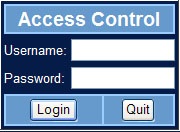
 | Hint
If a page appears stating Application Not Initialized, speak to your system administrator about initializing the application. |
- Enter your Username and Password.
- Click 'Login'.
The Access Control Options Page appears and you can continue to Marking Tickets.