The shoppingCart.asp page displays all elements within the customer’s current order about to be purchased. This can include admissions to one or more performances, bundles, gift certificates/cards, requests and/or donations.
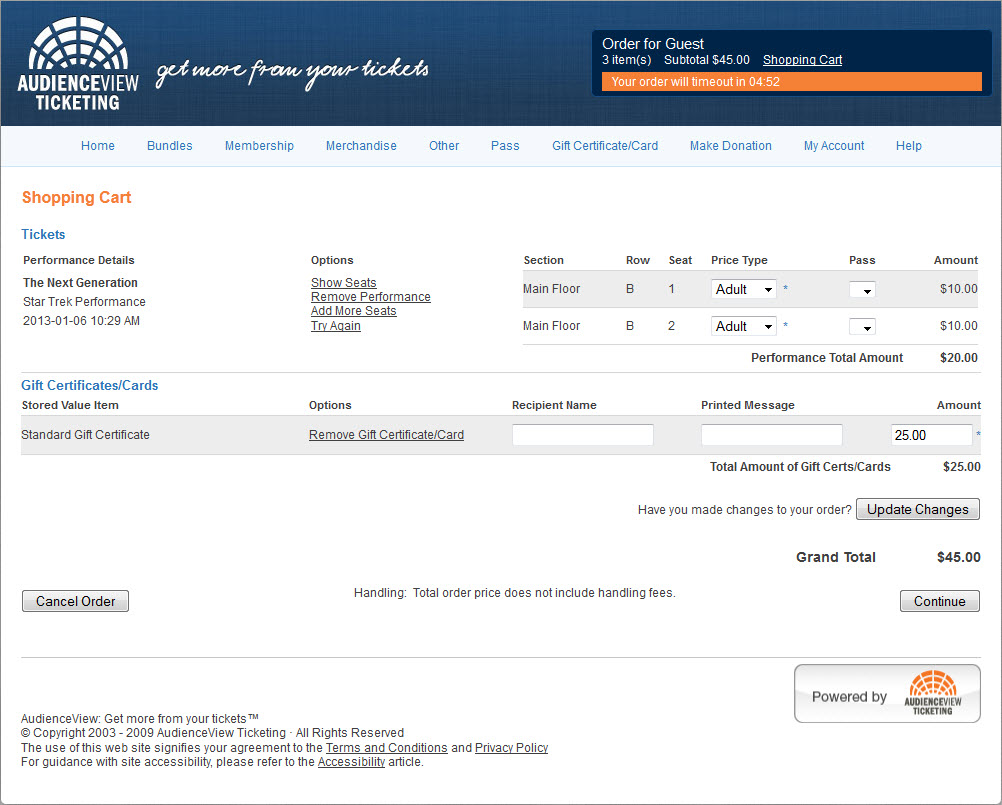
You can customize the field labels and buttons within the shoppingCart.asp page, using the following Registry application Registry::EN nodes and keys:
| Node |
Key |
Default Label |
| Application::Online [or Mobile]::Orders |
Shopping Cart Title |
Shopping Cart |
| Application::Online::Search |
AddOn Popup Title |
Please Select Your Add-Ons |
| Application::Online [or Mobile]::Messages |
Order Updated |
You have updated some values on your order which may affect your total. Your shopping cart will be updated to reflect your changes before you can continue. |
| Application::Online::Shopping Cart |
Shopping Cart |
Shopping Cart |
| Application::Online::Performances |
Try Again |
Try Again |
| Application::Online [or Mobile]::Messages |
Empty Shopping Cart |
Your shopping cart is empty. |
| Application::Mobile::Shopping Cart |
Continue Shopping |
Continue Shopping |
| Application::Online [or Mobile]::Navigation |
Cancel Order |
Cancel Order |
| Application::Online [or Mobile]::Messages |
Need Shopping Cart Items |
You must add items to your shopping cart before you can continue. |
| Application::Online [or Mobile]::Navigation |
Continue |
Continue |
| Application::Online::Gifts |
Suggested Gift Popup Title |
Make a Gift |
| Application::Online::Shopping Cart |
Handling |
Handling: |
| Application::Online::Shopping Cart |
Handling Note |
Total order price does not include handling fees. |
| Application::Online [or Mobile] |
Max Recommendations |
1 |
| Application::Mobile::Navigation |
showRecommendations |
Show Recommendations |
| Application::Mobile::Navigation |
hideRecommendations |
Hide Recommendations |
| Application::Online::Shopping Cart |
Also Recommended |
We Also Recommend: |
| Application::Online [or Mobile]::Seats |
ButtonMoreSeats |
Get More Seats |
Tickets
If customers have purchased admissions, the Tickets section displays using the shoppingCart_admissions.inc file.
You can customize the field labels and buttons using the following Registry application Registry::EN nodes and keys:
| Node |
Key |
Default Label |
| Application::Online::Navigation |
Admissions |
Tickets |
| Application::Online::Performances |
Details |
Performance Details |
| Application::Online::Seats |
More Information |
More Information |
| Application::Online [or Mobile]::Orders |
Show Seats |
Show Seats |
| Application::Online [or Mobile]::Shopping Cart |
Remove Performance |
Remove Performance |
| Application::Online [or Mobile]::Shopping Cart |
Add Seats |
Add More Seats |
| Application::Online [or Mobile]::Accounts::Actions |
Add Link |
Add Link |
| Application::Online::Shopping Cart |
Performance Options |
Options |
| Application::Online::Search |
Show AddOn Seats |
Show Add-On Items |
| Application::Online::Search |
AddOn Popup Title |
Please Select Your Add-Ons |
| Application::Online::Performances |
Try Again |
Try Again |
| Application::Online [or Mobile] |
URL Popup Title |
More Information |
Bundles
If customers have purchased bundles, the Bundles section displays using the shoppingCart_bundles.inc file.
You can customize the field labels and buttons using the following Registry application Registry::EN nodes and keys:
| Node |
Key |
Default Label |
| Application::Online::Shopping Cart |
Bundles |
Bundles |
| Application::Online::Navigation |
each |
each |
| Application::Online::Bundles |
Details |
Bundle Details |
| Application::Online::Bundles |
Bundle Options |
Options |
| Application::Online::Shopping Cart |
Remove Bundle |
Remove Bundle |
| Application::Online::Search |
Show AddOn Bundle |
Show Add-On Items |
| Application::Online::Search |
AddOn Popup Title |
Please Select Your Add-Ons |
| Application::Online::Navigation |
Admissions |
Tickets |
| Application::Online::Bundles |
Performance |
Performance |
| Application::Online |
URL Popup Title |
More Information |
| Application::Online::Items |
Uncategorized Items |
Additional Items |
| Application::Online::Navigation |
Gift |
Gifts |
| Business Objects::TSorderBO::Admissions::Section |
Label |
Section |
| Business Objects::TSorderBO::Admissions::Row |
Label |
Row |
| Business Objects::TSorderBO::Admissions::Seat |
Label |
Seat |
| Business Objects::TSorderBO::Admissions::Pass |
Label |
Pass |
Donations
If customers have made donations, the Donations section displays using the shoppingCart_donations.inc file.
You can customize the field labels and buttons using the following Registry application Registry::EN nodes and keys:
| Node |
Key |
Default Label |
| Application::Online::Navigation |
Gift |
Donations |
| Application::Online::Gifts |
Options |
Options |
| Application::Online::Gifts |
Amount |
Amount |
| Application::Online::Shopping Cart |
Remove Gift |
Remove Donation |
| Application::Online::Search |
Show AddOn Gift |
Show Add-On Items |
| Application::Online::Search |
AddOn Popup Title |
Please Select Your Add-Ons |
| Business Objects::TSorderBO::Donations::Appeal |
Label |
Appeal |
| Business Objects::TSorderBO::Funds::Fund Name |
Label |
Fund Name |
Gift Certificates/Cards
If customers have purchased gift certificates, the Gift Certificates section displays using the shoppingCart_giftCerts.inc file.
You can customize the field labels and buttons using the following Registry application Registry::EN nodes and keys:
| Node |
Key |
Default Label |
| Application::Online::Navigation |
Gift Certificates |
Gift Certificates/Cards |
| Application::Online::Certificates |
Options |
Options |
| Application::Online::Shopping Cart |
Remove Gift Certificate/Card |
Remove Gift Certificate/Card |
| Application::Online::Search |
Show AddOn Stored Value Item |
Show Add-On Items |
| Application::Online::Search |
AddOn Popup Title |
Please Select Your Add-Ons |
| Business Objects::TSorderBO::Gift Certificates::Type |
Label |
Type |
| Business Objects::TSorderBO::Gift Certificates::Recipient Name |
Label |
Recipient Name |
| Business Objects::TSorderBO::Gift Certificates::Printed Message |
Label |
Printed Message |
| Business Objects::TSorderBO::Gift Certificates::Amount |
Label |
Amount |
Miscellaneous Items
If customers have purchased miscellaneous items (memberships, merchandise or passes), the Additional Items section displays using the shoppingCart.asp page using the shoppingCart_misc.inc file.
You can customize the field labels and buttons using the following Registry application Registry::EN nodes and keys:
| Node |
Key |
Default Label |
| Application::Online::Items |
Uncategorized Items |
Additional Items |
| Application::Online::Items |
Options |
Options |
| Application::Online::Items |
Remove Items |
Remove Item |
| Application::Online::Search |
Show AddOn Item |
Show Add-On Items |
| Application::Online::Search |
AddOn Popup Title |
Please Select Your Add-Ons |
Totals
Totals at the bottom of the shopping card are displayed using the shoppingCart_totals.inc file.
You can customize the field labels and buttons using the following Registry application Registry::EN nodes and keys:
| Node |
Key |
Default Label |
| Application::Online [or Mobile]::Navigation |
Recalculate Message |
Have you made changes to your order? |
| Application::Mobile::Shopping Cart |
Handling |
Handling: |
| Application::Mobile::Shopping Cart |
Handling Note |
Total order price does not include handling fees. |
| Application::Online::Navigation |
Recalculate |
Update Changes |
Other .INC File Labels
The following .INC file labels also appear on this page: