Once a table is embedded in an article, you can alter the properties of the table.
To edit the properties of a table in an article, complete the following:
- Open the Content Management application from the AudienceView Desktop.
- Select the Articles tab.
The Articles|Search page appears.
- Search for and select the article that you want to work with. For more information, refer to the Content Management Articles-Search Page and Performing Searches.
The Articles|Basic page appears.
- Select the Text tab.
The Articles|Text page appears.
- Right-click on the table that you want to edit.
The table edit menu appears.
- Select Table Properties.
The Table Properties lightbox appears.
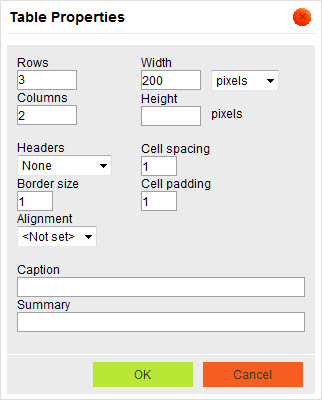
- Edit the table properties as required.
- Click 'OK'.