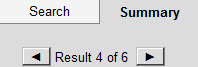When you open an existing order, the following rules apply:
- The application also opens the customer account attached to the order, if any. You can view this account by opening the Customer|Basic page.
- If another customer account was open, the application closes that account and opens the account associated with the order.
- If another customer account was open with unsaved changes, and the order you are opening has a different customer account attached to it, a window warns you that there are unsaved changes to the current customer and asks if you would like to continue. Click 'OK' to continue or click 'Cancel' to return to the Customer tab and save your changes.
- If the order does not have a customer account attached to it, the current customer account stays open, giving you the option of quickly adding that customer to the order.
- If the order has a Customer account and an Agent account attached to it, the agent account opens.
Once you open an order, you can use the navigation buttons at the top of the window to browse the other search results: