Once you add admissions to a new or existing order, you can use the Order|Seats|Seats page to override the admission or charge amount if the ticket has not been used and you have the appropriate permissions. By default, this functionally is not enabled. For more information, refer to Making Charges Editable.
To override the admission or charge amount, complete the following:
-
Open the Customer Services application from the AudienceView Desktop.
-
Select the Order tab.
The Order|Search page appears.
-
Search for and select the order that you want to work with. For more information, refer to Searching for an Order.
The Order|Summary page appears.
-
Select the Seats tab.
The Order|Seats|Seats page appears.
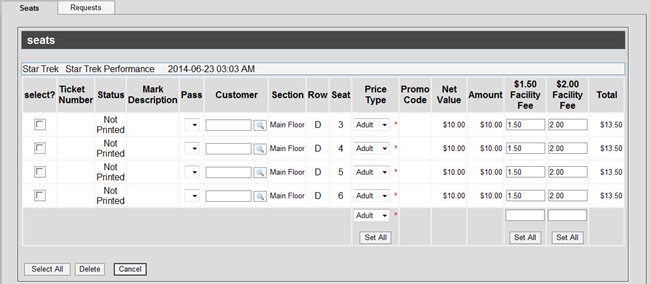
-
If there are multiple performances on the order, select the performance you want to work with.
-
Choose an option:
|
If you want to change the admission or service charge amount |
Then |
|
for all the admissions within the selected performance, |
Enter the new amount in the field at the bottom of the applicable column.
Click 'Set All'. |
|
for a single admission, |
Enter the new amount in the applicable field. |
-
Click 'Update Details'.
The admission pricing updates accordingly.
-
Update the payment details, if necessary.
For more information, refer to Handling Customer Payments.
-
Click 'Apply'.
A window confirms that the application updated the order.
-
Click 'OK'.