Customers can also create an account through your online sales site.
For a customer to create a user account using online sales they must complete the following:
- In an internet browser, browse to your online sales site.
- Click 'My Account', located at the top of the page.
The My Account/Login page appears.
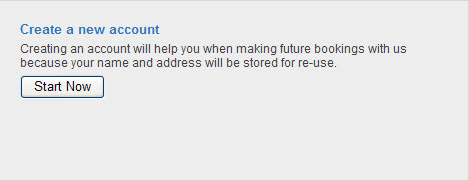
- Click 'Start Now'.
The Create Account page displays.
- Enter the account details into the applicable fields.
- Click 'Continue'.
A window confirms that the application created the customer, and the customer is sent a confirmation email.
Write down the information you entered into this section for safe keeping in the event that you do not remember what you entered at a later date.