Web Experience with Content Management
Content Management was developed to create a unified experience for the customer, from initial customized branding and performance messaging, to the consolidated web sales configuration that is housed in the AudienceView application.
The AudienceView Content Management application was designed to replicate the functionality of a traditional content management system. The Content Management application also provides the transactional functionality of AudienceView in the same area. Because all performance information is also available to the Content Management application, one environment is used to manage the entire online sales experience for the customer. No data synchronization is necessary and neither is the requirement for additional Application Programming Interface (API) work. Because all relevant information is kept in one system, there is less maintenance required and less of an expense associated with maintenance work.
In terms of the user experience, customers are able to manage their accounts in one single place, while receiving a consolidated view of on sale performances and associated recommended performances. A standardized easy-to-use menu system resides at the top of the main page, providing rich application functionality in a single space.
Sites, Users and Roles
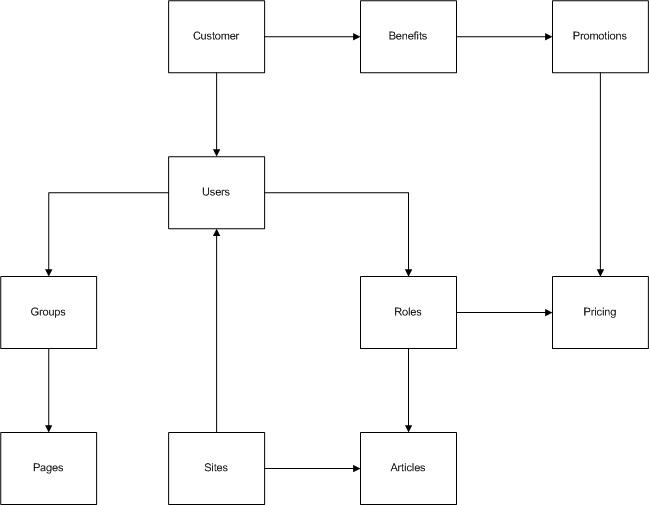
Sites, Users and Roles
Above in the Sites, Users and Roles diagram, it is the Role that drives how a particular user views articles and items for purchase in AudienceView. The association of a site to related articles is based on site configuration defining the defaults for the articles that are displayed on the specific site. This creates an association to the role assigned to the Site User. In this manner, both the configuration of the site and the site user determine the articles that will display. Thus, the Site User's Role will display purchasable content that are browseable by the customer (e.g. performances).
In cases where the customer logs in and has a role that is different than that of the Site User, the visible articles and purchasable content on the site may change and in some cases may become inaccessible depending upon configuration. This would be caused if items and articles were configured such that they were not available to the user's role at log in and were available to the Site User role.
There are some permission cases that must be considered. For example, it may be the case that a user when logging in may be able to access the promotion code entry field if so configured against the appropriate role. It should also be carefully planned out when configuring permissions so that functionality available to the Site User is also available to the user logging in. For example, if the Site User has the ability to purchase and use gift cards or certificates, it should be ensured that all other users logging in are available to use the functionality as well. Upon further consideration and investigation, your organization may draw up several permissions and restrictions appropriate to the Site User.