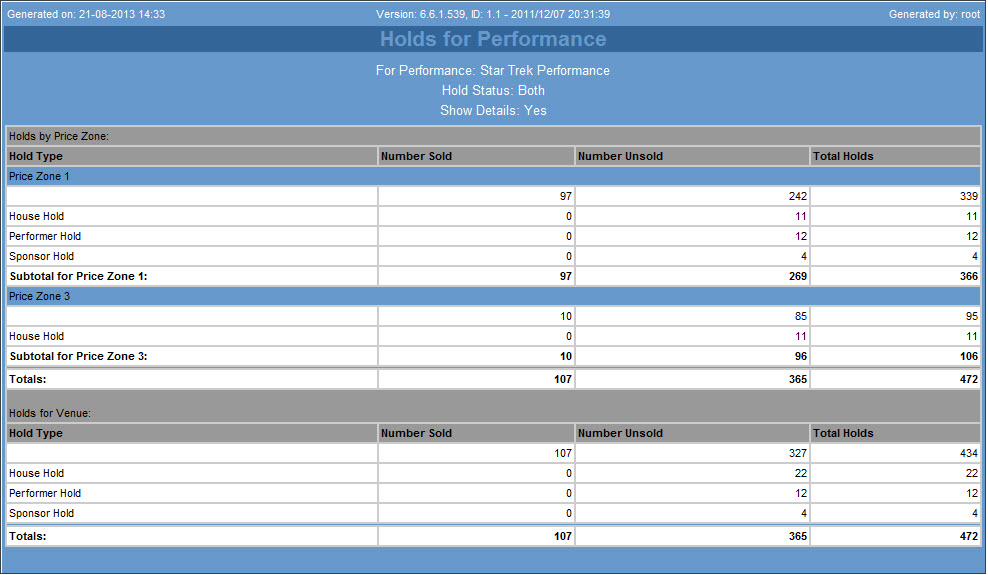The new Holds per Performance report outputs the number of holds by type, the number of holds sold and the number of holds available for a specific performance.
Holds per Performance Report Criteria
|
Criteria |
Description |
|
Performance |
Enables you to filter the report based on a specific performance.
Enter the performance code or click  to search for the performance. to search for the performance.
For more information, refer to The Find Performances Dialog Box. |
|
Hold Status |
Enables you to filter the report based on the hold status of the seats available for the performance:
-
Both: The report will return both the held and unheld seats for the performance.
-
Held: The report will only return the held seats for the performance.
-
Unheld: The report will only return the unheld seats for the performance.
|
|
Show Detail? |
Enables you to view detailed hold information:
-
Yes: The hold types are broken down by price zone and summarized across the venue.
-
No: The hold types totals are summarized across for the venue.
|
Holds per Performance Output
The following image illustrates the Hold for Performance output when Yes has been selected from the 'Show Details' dropdown: